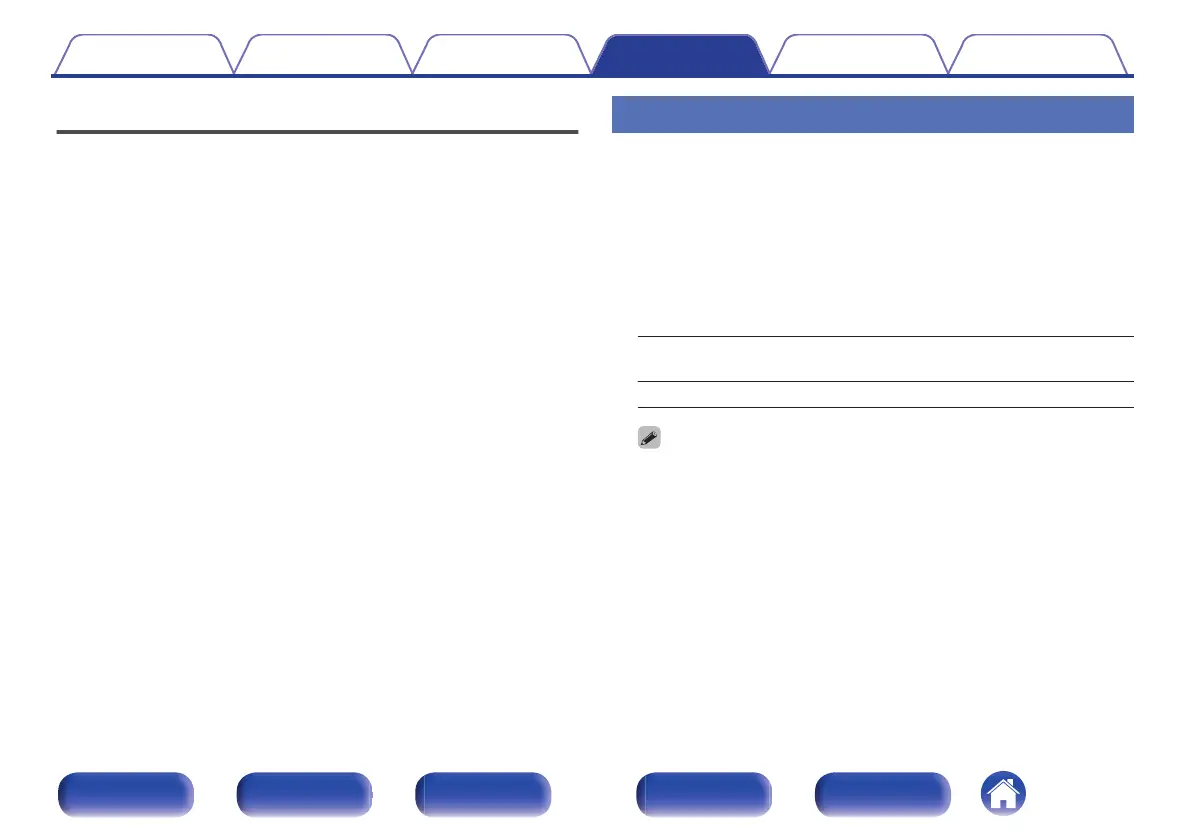Manual Setup
Perform when setting the speakers manually or when changing settings
made in Audyssey
®
Setup.
0
If you enable new speakers in the Speaker Layout menu after
performing Audyssey
®
Setup, you will no longer be able to select
Audyssey MultEQ
®
, Audyssey Dynamic EQ
®
or Audyssey Dynamic
Volume
®
. (v p. 133)
0
Changing the following settings:
Distances / Levels / Crossovers settings will not disable Audyssey
®
or
require running Audyssey
®
Setup again.
0
“Manual Setup” can be used without changing the settings. Please set if
necessary.
Speaker Layout
Select a suitable speaker layout for your speaker system.
o
Front/Center/Surround
Set the correct audio output terminals for your speaker system.
n
Configuration
Select whether or not each speaker exists.
[Front/Center/Surround]
Yes
(Default):
The selected speakers will be used.
No: The selected speakers will not be used.
0
“Front” is fixed as “Yes” as it is required for playback.
Contents Connections Playback Settings Tips Appendix
159
Front panel Display Rear panel Remote Index
