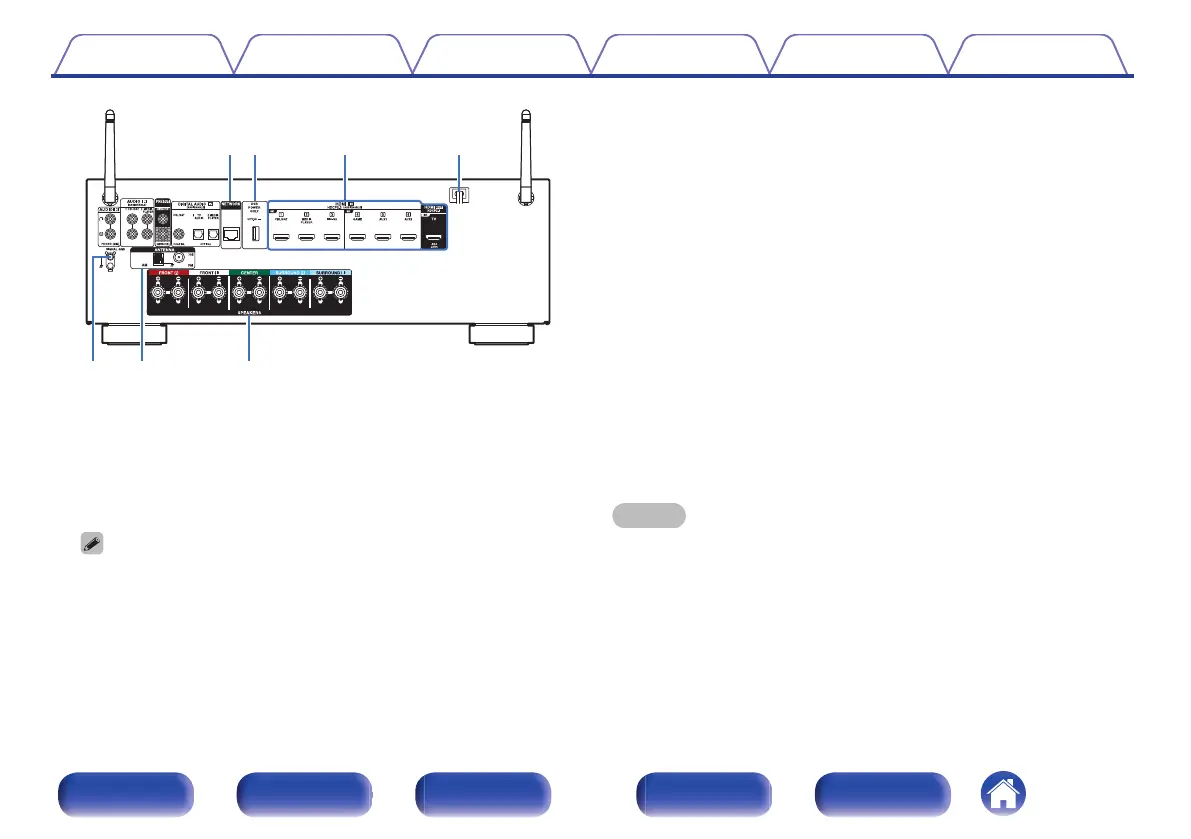E
NETWORK connector
Used to connect to a LAN cable when connecting to a wired LAN
network. (v p. 46)
F
USB port (POWER SUPPLY)
Can be used to power streaming media players, etc.
0
Use a device’s supplied AC adapter when a power supply of 5 V/1.5 A or more
is required.
0
Connect to the USB port on the front panel to play content from a USB
memory device.
G
HDMI connectors
Used to connect devices equipped with HDMI connectors.
0
“Connection 1 : TV equipped with an HDMI connector and
compatible with the ARC / eARC” (v p. 35)
0
“Connection 2 : TV equipped with an HDMI connector and
incompatible with the ARC / eARC” (v p. 36)
0
“Connecting a set-top box (Satellite tuner/cable TV)” (v p. 38)
0
“Connecting a media player” (v p. 39)
0
“Connecting a Blu-ray Disc player or DVD player” (v p. 40)
0
“Connecting a game console or player device compatible with
8K” (v p. 41)
H
Power cord (v p. 48)
I
SIGNAL GND terminal
Used to connect a ground wire for the turntable. (v p. 42)
J
FM/AM antenna terminals (ANTENNA)
Used to connect FM antennas and AM loop antennas. (v p. 44)
K
Speaker terminals (SPEAKERS)
Used to connect speakers. (v p. 29)
NOTE
0
Do not touch the inner pins of the connectors on the rear panel. Electrostatic
discharge may cause permanent damage to the unit.
Contents Connections Playback Settings Tips Appendix
22
Front panel Display Rear panel Remote Index
