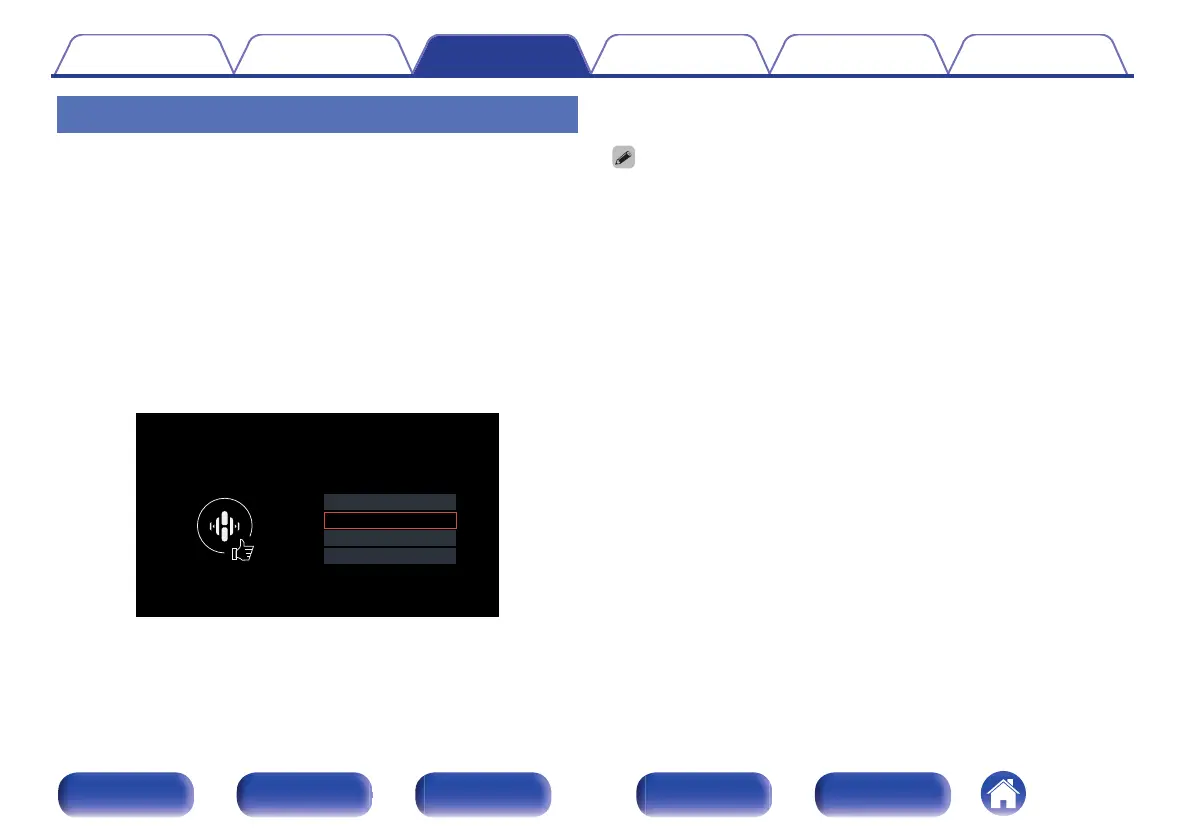Playing back HEOS Favorites
When using the HEOS Favorites function for the first time on this unit,
create a HEOS Account on the HEOS App or sign in to your account.
Once you create or sign into your HEOS Account, you can use the HEOS
Favorites feature to save and recall your favorite streaming radio stations
using the on-screen user interface on your AVR.
1
Press R (HEOS Music).
If a playback history is present, the last Internet radio station or song
played is played back. Pressing R (HEOS Music) again displays the
HEOS Music top menu.
2
Use cursor Up/Down to select “HEOS Favorites”, then
press ENTER.
USB Music
Music Servers
HEOS Favorites
TuneIn Internet Radio
Music
3
Browse the content and select something to play.
0
“HEOS Favorites - Use HEOS app” is displayed when this unit is not synced with a
HEOS Account in the HEOS App.
Contents Connections Playback Settings Tips Appendix
92
Front panel Display Rear panel Remote Index
