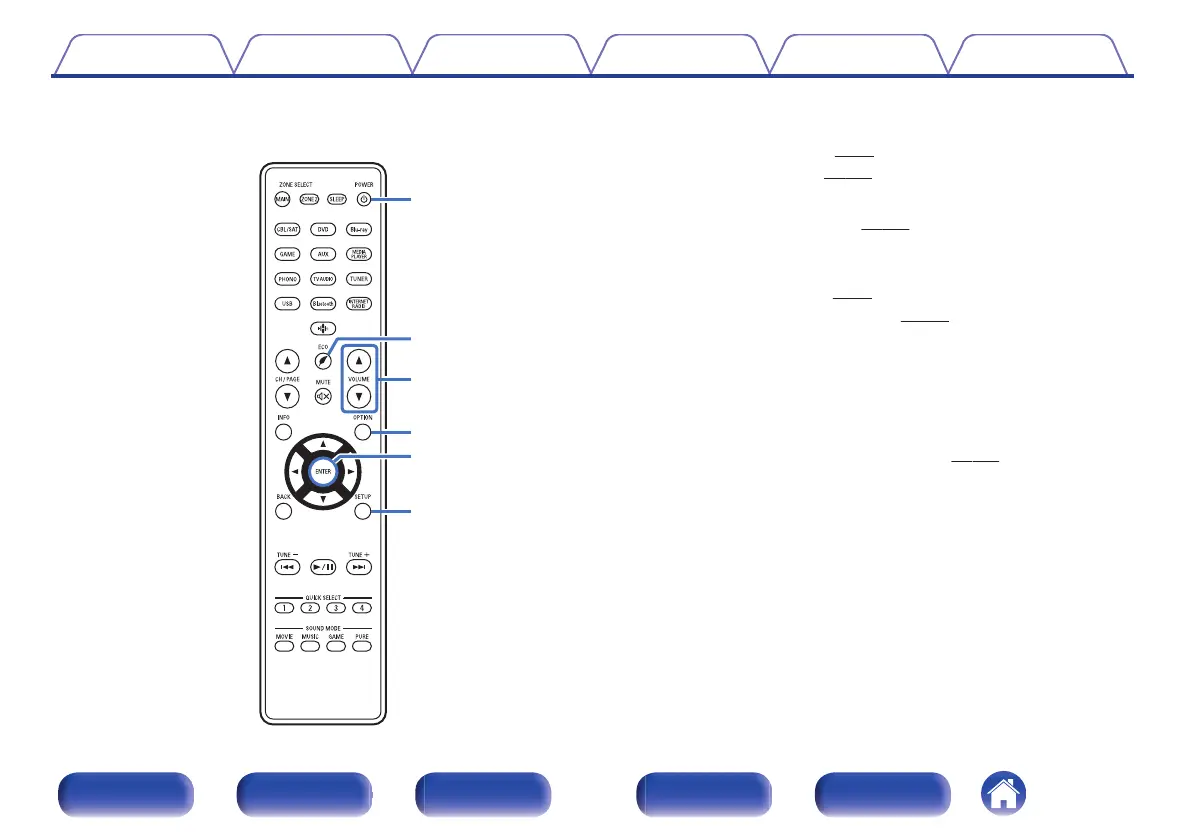M
POWER button (X)
This turns the power on/off.
0
“Turning the power on” (v p. 63)
0
“Playback in ZONE2” (v
p. 133)
N
ECO Mode button (G)
This switches to ECO Mode. (v
p. 192)
O
VOLUME buttons (df)
These adjusts the volume level.
0
“Adjusting the volume” (v
p. 64)
0
“Adjusting the volume (ZONE2)” (v p. 134)
P
OPTION button
This displays the option menu on the TV screen.
Q
ENTER button
This determines the selection.
R
SETUP button
This displays the menu on the TV screen. (v p. 139)
Contents
Connections Playback Settings Tips Appendix
25
Front panel Display Rear panel Remote Index
