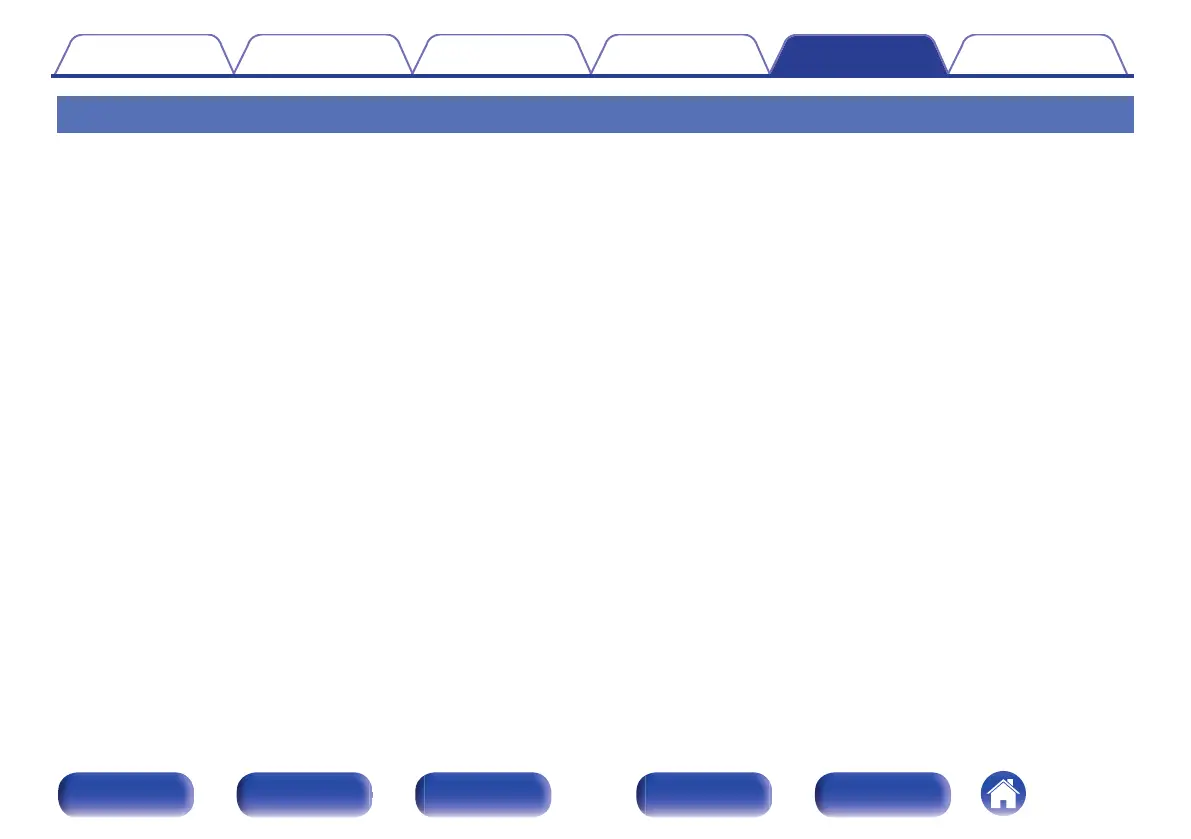Music files on PC or NAS cannot be played back
Files stored on a computer cannot be played.
0
Files are stored in a non-compatible format. Record in a compatible format. (v p. 234)
0
Files that are copyright protected cannot be played on this unit.
0
The USB port of this unit cannot be used for connection to a computer.
0
Media sharing settings on the server or NAS do not allow this unit. Change the settings to allow this unit. For details, see the owner’s manual of the
server or NAS.
Server is not found, or it is not possible to connect to the server.
0
The computer’s or router’s firewall is activated. Check the computer’s or router’s firewall settings.
0
Computer’s power is not turned on. Turn on the power.
0
Server is not running. Launch the server.
0
IP address of this unit is wrong. Check the IP address of this unit. (v p. 185)
Music files on PC cannot be played back.
0
Even if PC is connected to the USB port on this unit, music files on it cannot be played back. Connect PC to this unit through the network. (v p. 60)
Files on PC or NAS are not displayed.
0
Files of a type not supported by this unit are not displayed. (v p. 234)
Music stored on a NAS cannot be played.
0
If you use a NAS in conformity with the DLNA standard, enable the DLNA server function in the NAS setting.
0
If you use a NAS that does not conform with the DLNA standard, play the music via a PC. Set Windows Media Player’s media sharing function and add
NAS to the selected play folder.
0
If connection is restricted, set audio equipment as the connection target.
Contents
Connections Playback Settings Tips Appendix
223
Front panel Display Rear panel Remote Index
