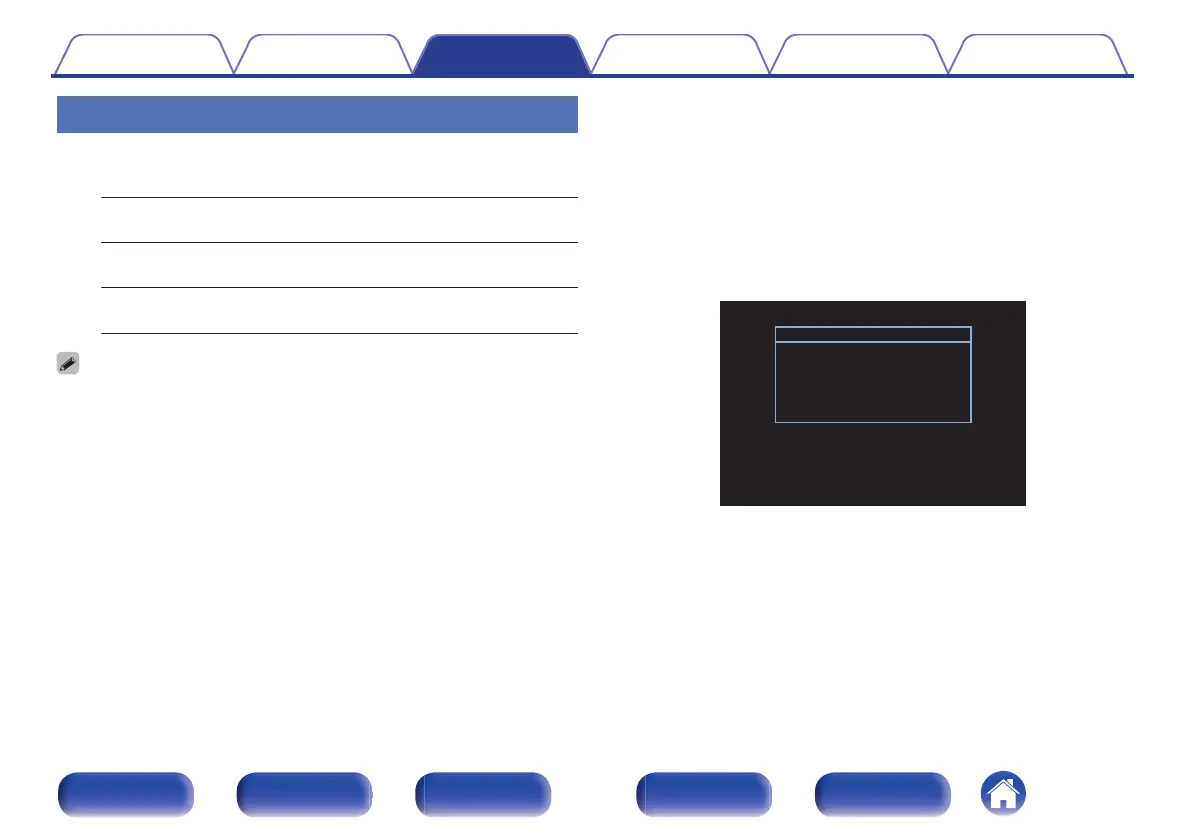Selecting a sound mode
1
Press MOVIE, MUSIC or GAME to select a sound mode.
MOVIE :
Switches to the sound mode suitable for
enjoying movies and TV programs.
MUSIC :
Switches to the sound mode suitable for
enjoying music.
GAME :
Switches to the sound mode suitable for
enjoying games.
0
The MOVIE, MUSIC, or GAME button memorizes the last sound mode selected for
its button. Pressing MOVIE, MUSIC, or GAME recalls the same sound mode as
the one selected at the previous playback.
0
If the content played back does not support the previously selected sound mode,
the most appropriate sound mode for the content is automatically selected.
o
Switching the sound mode
0
Press MOVIE, MUSIC or GAME to display a list of the sound modes
that can be selected. Each time you press MOVIE, MUSIC or GAME,
the sound mode changes.
0
While the list is displayed, you can also use ui to select a sound
mode.
0
Try out various sound modes and enjoy sound mode in your favorite
mode.
GExampleH When MOVIE is pressed
.
Stereo
MOVIE SOUND
Dolby Surround
DTS Neural:X
Multi Ch Stereo
Mono Movie
Virtual
This unit provides not only sound modes that conform to the formats
recorded on discs such as Dolby and DTS, but also extended types of
modes that match your speaker configuration and “original sound modes”
that create atmosphere of Rock Arena and Jazz Club, etc.
Contents
Connections Playback Settings Tips Appendix
120
Front panel Display Rear panel Remote Index
