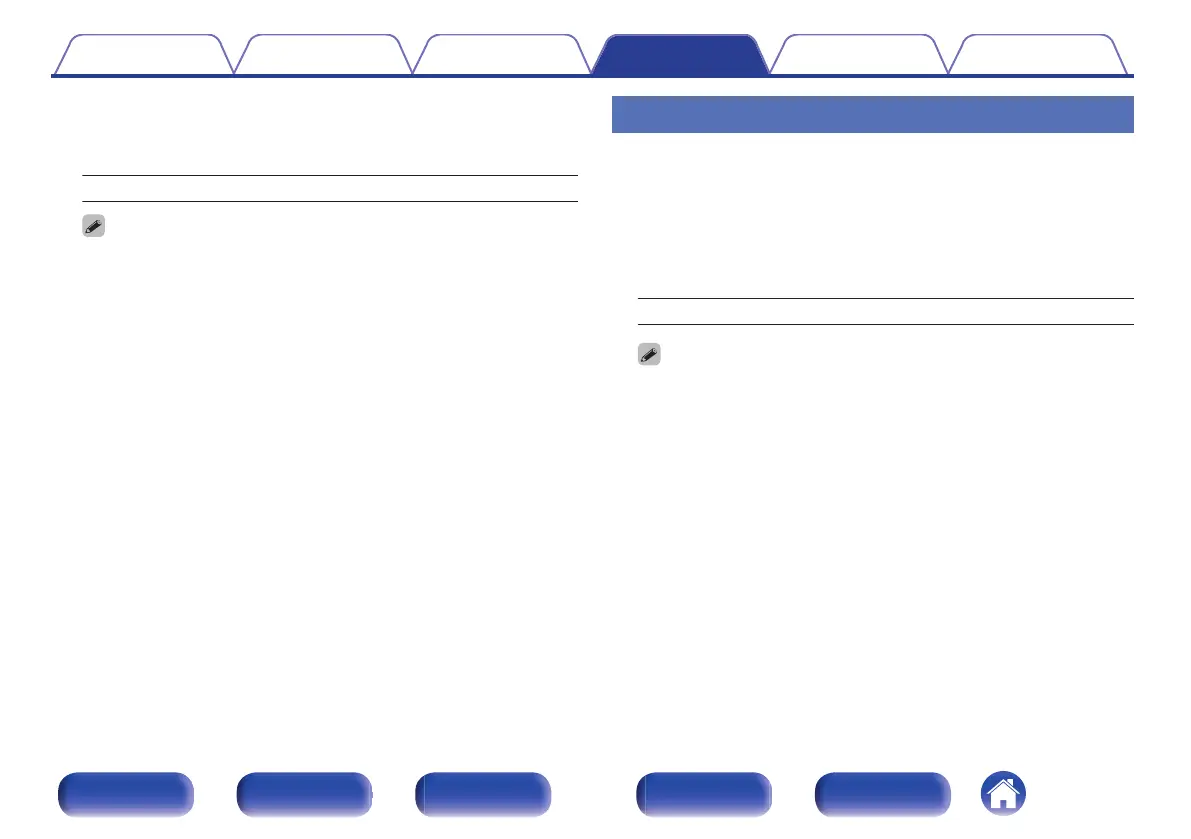o
Dolby Speaker Setup
Set the distance between the Dolby Atmos Enabled speaker and the
ceiling.
3.0 ft - 10.8 ft / 0.90 m - 3.30 m (Default: 5.9 ft / 1.80 m)
0
This can be set when “Front Dolby” or “Surround Dolby” is set to use in
“Speaker Layout”. (v p. 189)
o
Set Defaults
The “Distances” settings are returned to the default settings.
Levels
Set the volume of the test tone to be the same at the listening position
when it is output from each speaker.
o
Test Tone Start
A test tone is output from the selected speaker.
While listening to the test tone, adjust the volume output from the
selected speaker.
–12.0 dB – +12.0 dB (Default : 0.0 dB)
0
The set “Levels” are reflected in all sound modes.
0
If you wish to adjust the channel level for each input source, carry out the
settings in “Channel Level Adjust”. (v p. 111)
0
When headphones are connected to the PHONES connector on this unit, you
cannot set “Levels”.
o
Set Defaults
The “Levels” settings are returned to the default settings.
Contents
Connections Playback Settings Tips Appendix
194
Front panel Display Rear panel Remote Index
