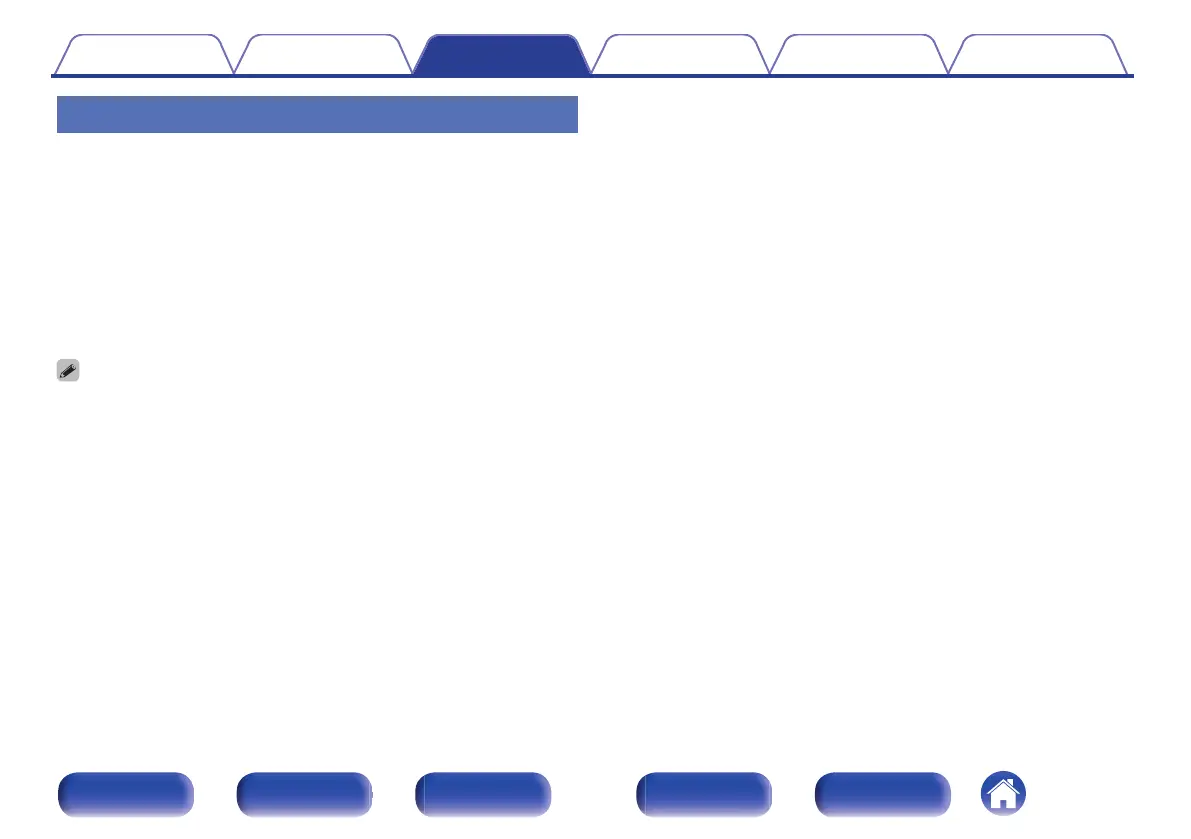Canceling the Panel lock function
1
Press X while you press and hold TUNER PRESET CH
+ and ZONE2 SOURCE with the unit in standby mode.
2
Press TUNER PRESET CH + or TUNER PRESET CH – to
select “FP LOCK zOff”.
(z The currently set mode.)
3
Press STATUS to enter the setting.
The Panel lock function is canceled.
0
Even when the Panel lock function is set, you can operate the unit using the
remote control unit.
Contents Connections Playback Settings Tips Appendix
155
Front panel Display Rear panel Remote Index
