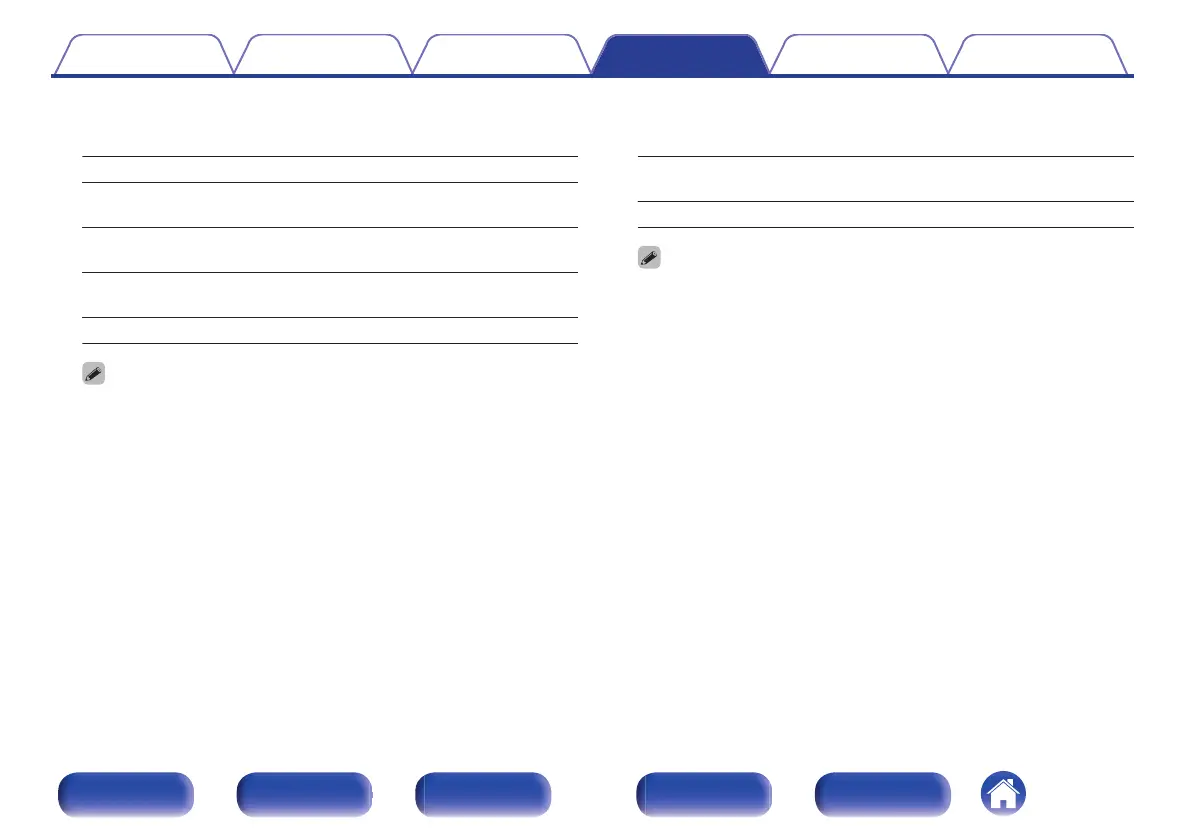o
Room Size
Determine size of acoustic environment.
Small: Simulate acoustics of a small room.
Medium small:
Simulate acoustics of a medium-small
room.
Medium
(Default):
Simulate acoustics of a medium room.
Medium large:
Simulate acoustics of a medium-large
room.
Large: Simulate acoustics of a large room.
0
This item can be set when sound mode is “Rock Arena”, “Jazz Club”, “Mono
Movie” and “Video Game”.
0
“Room Size” does not indicate the size of the room in which sources are
played.
o
Subwoofer
Turn subwoofer output on and off.
On
(Default):
The subwoofer is used.
Off: The subwoofer is not used.
0
You can set this when the sound mode is “Direct” or “Stereo” and in the menu
“Subwoofer Output” is set to “LFE + Main”. (v p. 213)
o
Set Defaults
The “Surround Parameter” settings are returned to the default settings.
Contents
Connections Playback Settings Tips Appendix
174
Front panel Display Rear panel Remote Index