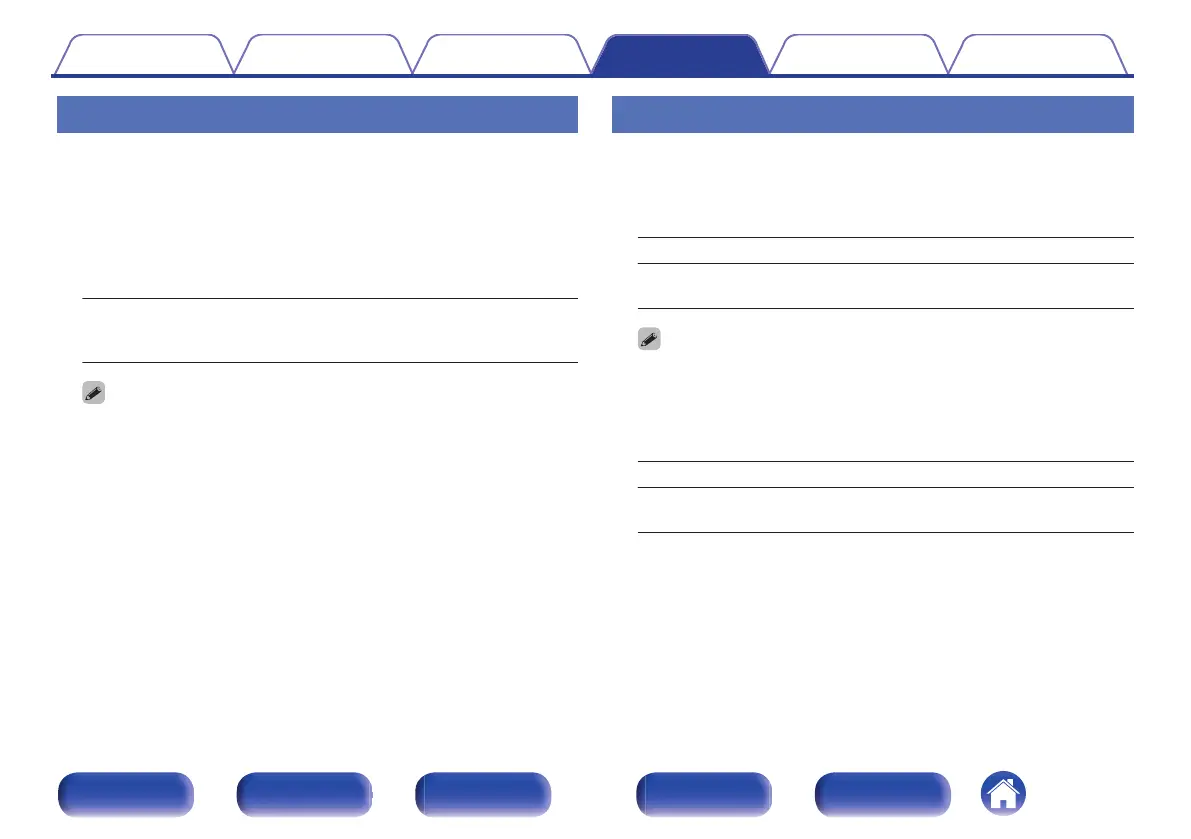Friendly Name
The Friendly Name is the name of this unit displayed on the network. You
can change the Friendly Name according to your preferences.
o
Friendly Name
Selects Friendly Name from the list.
When you select “Other”, you can change the Friendly Name
according to your preferences.
Home Theater /Living Room / Family Room / Guest Room /
Kitchen / Dining Room / Master Bedroom / Bedroom / Den /
Office / Other
0
Up to 30 characters can be input.
0
The default Friendly Name on first use is “Denon AVR-X2800H”.
o
Set Defaults
Restores Friendly Name, which you had changed, to the default
setting.
Diagnostics
Used to check the network connection.
o
Physical Connection
Checks the physical LAN port connection.
OK
Error:
The LAN cable is not connected. Check
the connection.
0
When connected using a wireless LAN, “Connection Wireless (Wi-Fi)” will
be displayed.
o
Router Access
Checks the connection from this unit to the router.
OK
Error:
Failed to communicate with the router.
Check the router settings.
Contents Connections Playback Settings Tips Appendix
221
Front panel Display Rear panel Remote Index
