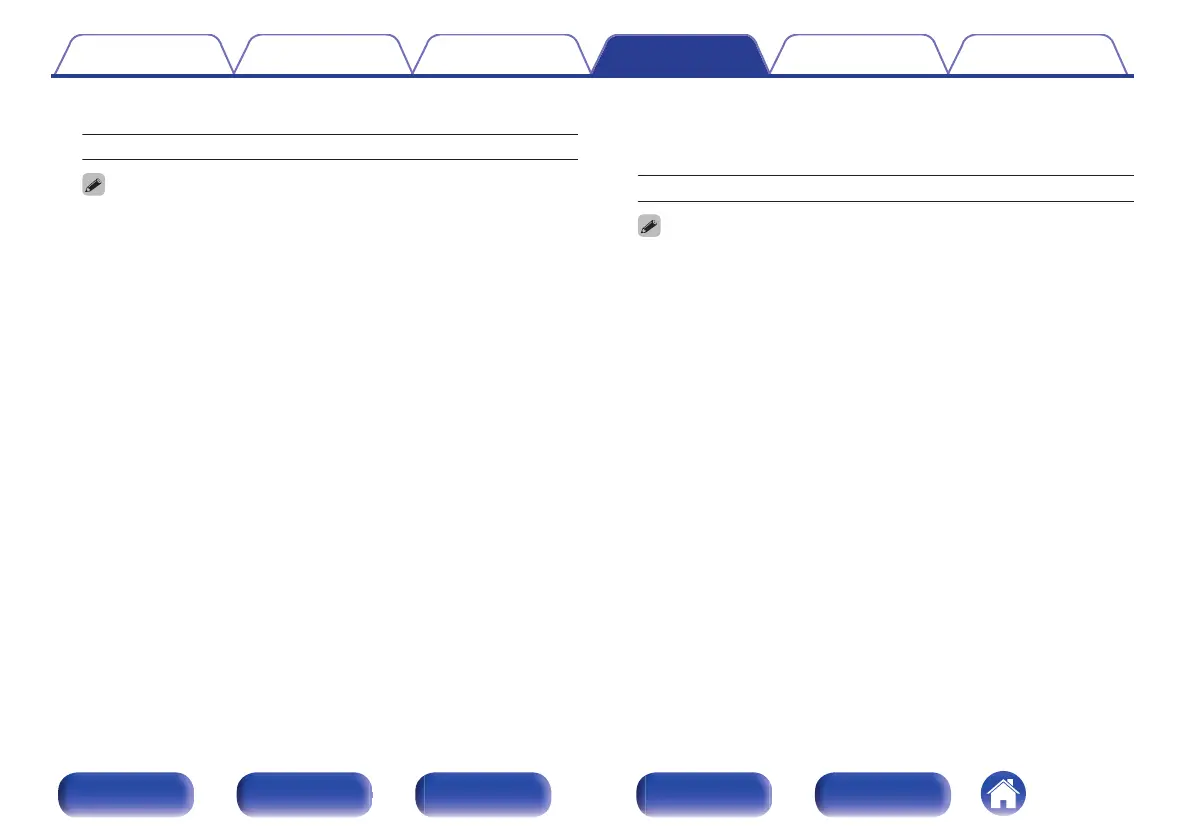o
Set the distance
0.0 ft – 60.0 ft / 0.00 m – 18.00 m
0
The speakers that can be selected differ depending on the “Amp Assign” and
“Speaker Config.” settings. (“ Amp Assign ” (v p. 208), “ Speaker
Config. ” (v p. 214))
0
Default settings:
Front L / Front R / F. Height L / F. Height R / Center / Front Dolby L /
Front Dolby R / Subwoofer 1 / Subwoofer 2: 12.0 ft (3.60 m)
Speakers other than the above: 10.0 ft (3.00 m)
0
Set the difference in the distance between the speakers to less than 20.0 ft
(6.00 m).
o
Dolby Speaker Setup
Set the distance between the Dolby Atmos Enabled speaker and the
ceiling.
3.0 ft - 11.0 ft / 0.90 m - 3.30 m (Default: 6.0 ft / 1.80 m)
0
This can be set when “Front Dolby”, “Surround Dolby” or “Back Dolby” is set to
“Large” or “Small” in “Speaker Config.”.
o
Set Defaults
The “Distances” settings are returned to the default settings.
Contents Connections Playback Settings Tips Appendix
219
Front panel Display Rear panel Remote Index
