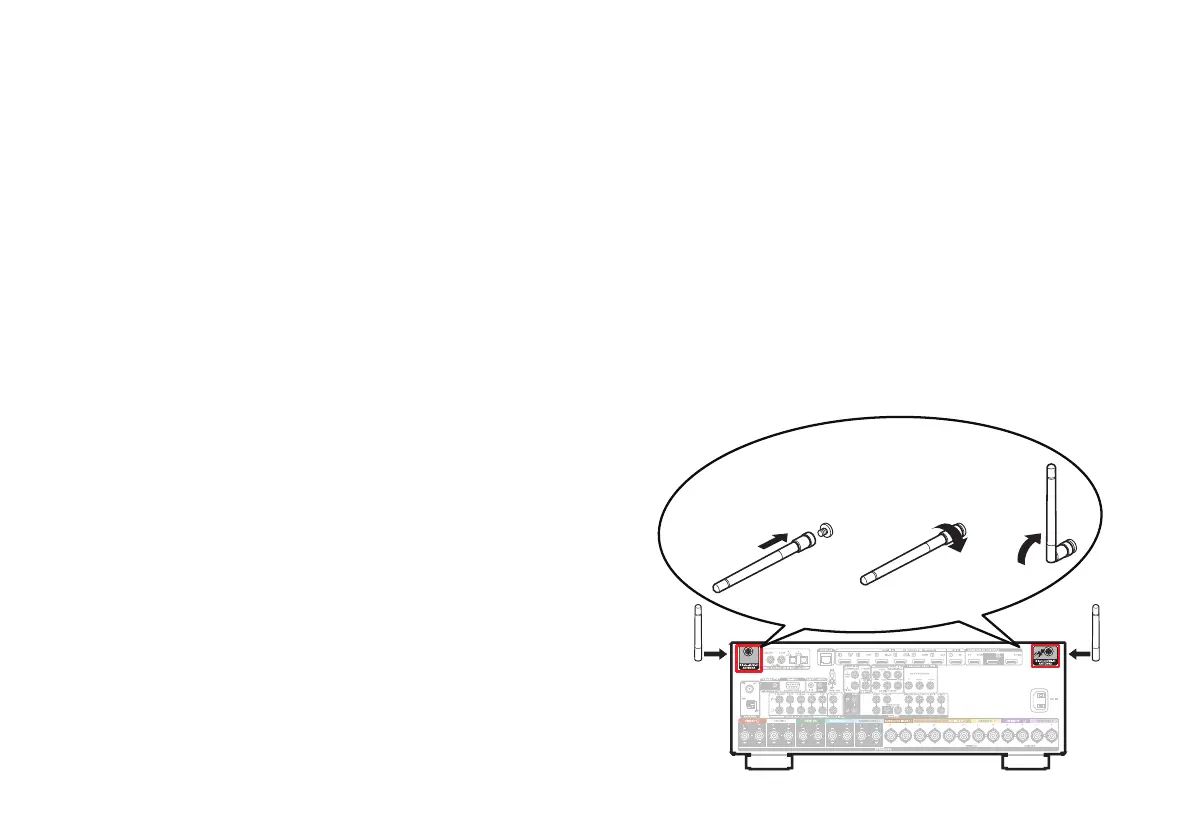3
Important: External Antennas
The removable external antennas are required for both
Bluetooth and Wireless network connectivity. Please make
sure to connect the antennas before attempting to use the
Bluetooth or Wi-Fi features of the AVR-X3700H.
n Connecting the external antennas for
Bluetooth / Wireless connectivity
For each of the two antennas:
q Place the antenna evenly over the antenna terminal
located at the upper left or right corner of the rear panel.
w Turn the antenna clockwise until it is fully connected. Do
not over tighten.
e Rotate the antenna upwards for the best possible
reception.
q w e
1. AVR-X3700HE3_QSG_ENG_00A_200416.indd 31. AVR-X3700HE3_QSG_ENG_00A_200416.indd 3 2020/04/17 8:59:032020/04/17 8:59:03
