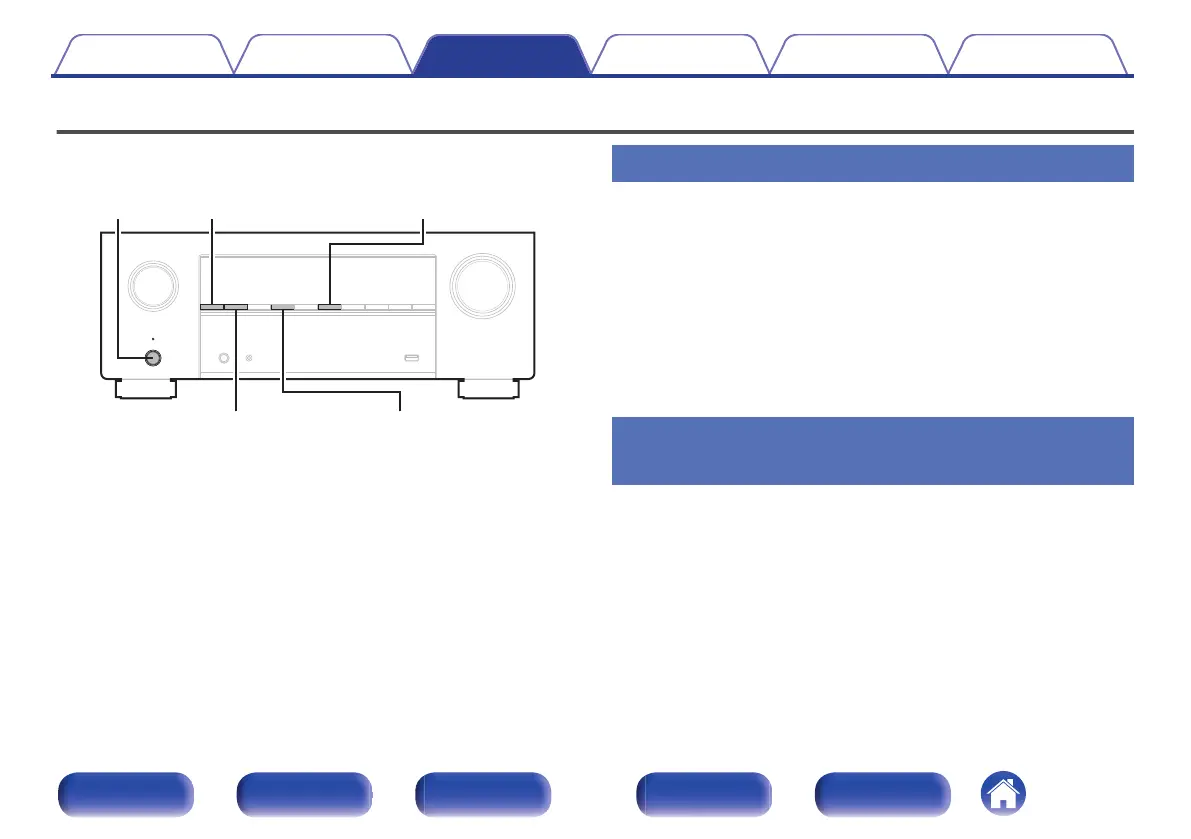Panel lock function
To prevent accidental operation of this unit, you can disable operation of
the buttons on the front panel.
.
X
TUNER PRESET CH +
ZONE2 SOURCE
TUNER PRESET CH –
STATUS
Disabling all key button operations
1
Press X while you press and hold TUNER PRESET CH
+ and ZONE2 SOURCE with the unit in standby mode.
2
Use TUNER PRESET CH + or TUNER PRESET CH – to
select “FP/VOL LOCK On”.
3
Press STATUS to enter the setting.
All button operations except X are disabled.
Disabling all button operations except
VOLUME
1
Press X while you press and hold TUNER PRESET CH
+ and ZONE2 SOURCE with the unit in standby mode.
2
Use TUNER PRESET CH + or TUNER PRESET CH – to
select “FP LOCK On”.
3
Press STATUS to enter the setting.
All button operations except X and VOLUME are disabled.
Contents Connections Playback Settings Tips Appendix
155
Front panel Display Rear panel Remote Index
