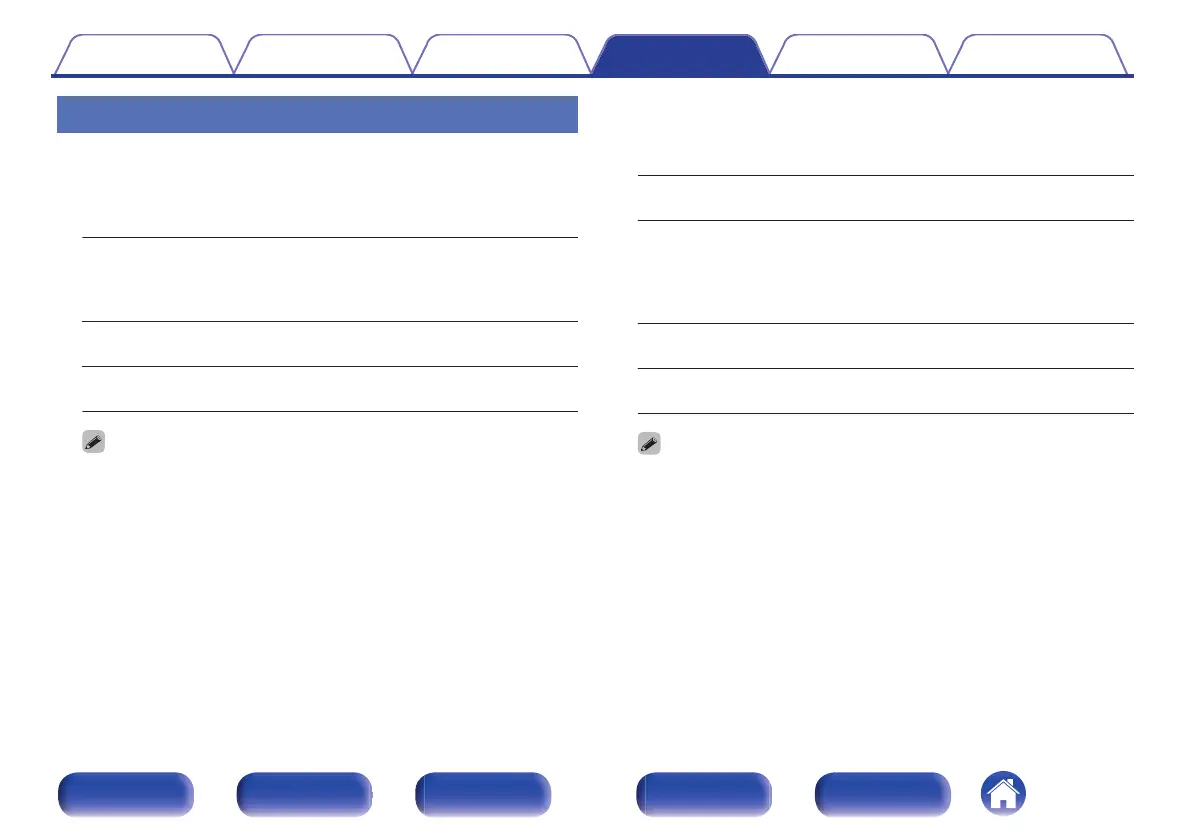Output Settings
Makes settings for video output.
o
HDMI Video Output
Select the HDMI monitor connector to be used.
Auto(Dual)
(Default):
The presence of a TV connected to the
HDMI MONITOR 1 or HDMI MONITOR 2
connector is detected automatically, and
that TV connection is used.
Monitor 1:
A TV connected to the HDMI MONITOR
1 connector is always used.
Monitor 2:
A TV connected to the HDMI MONITOR
2 connector is always used.
0
If both the HDMI MONITOR 1 and HDMI MONITOR 2 connectors are
connected and “HDMI Upscaler” is set to “Auto”, the signals are output with a
resolution that is compatible with both TVs. (v p. 184)
0
You can check which resolutions are compatible with your TV in “HDMI
Monitor 1” and “HDMI Monitor 2”. (v p. 249)
0
When connecting multiple Dolby Vision TVs, the signal will only be optimal for
one TV. A TV connected to the HDMI MONITOR 1 connector has priority.
o
Video Mode
Configure the video processing method to match the type of video
content.
Auto
(Default):
Process video automatically based on
the HDMI content information.
Game:
Always process video for game content.
Minimize the video delay when the video
is delayed compared to the button
operations on the controller of the game
console.
Movie:
Perform image processing that is suitable
for contents other than games.
Bypass:
Remove all video processing from the
HDMI video path.
0
If “Video Mode” is set to “Auto”, the mode is switched according to the input
contents.
0
Information displays such as the volume bar cannot be overlaid with the video
signal when “Video Mode” is set to “Bypass”.
0
This item can be set when “HDMI” is assigned for each input source.
0
This cannot be set when sound mode is set to “IMAX DTS” or “IMAX DTS:X”.
Contents Connections Playback Settings Tips Appendix
183
Front panel Display Rear panel Remote Index