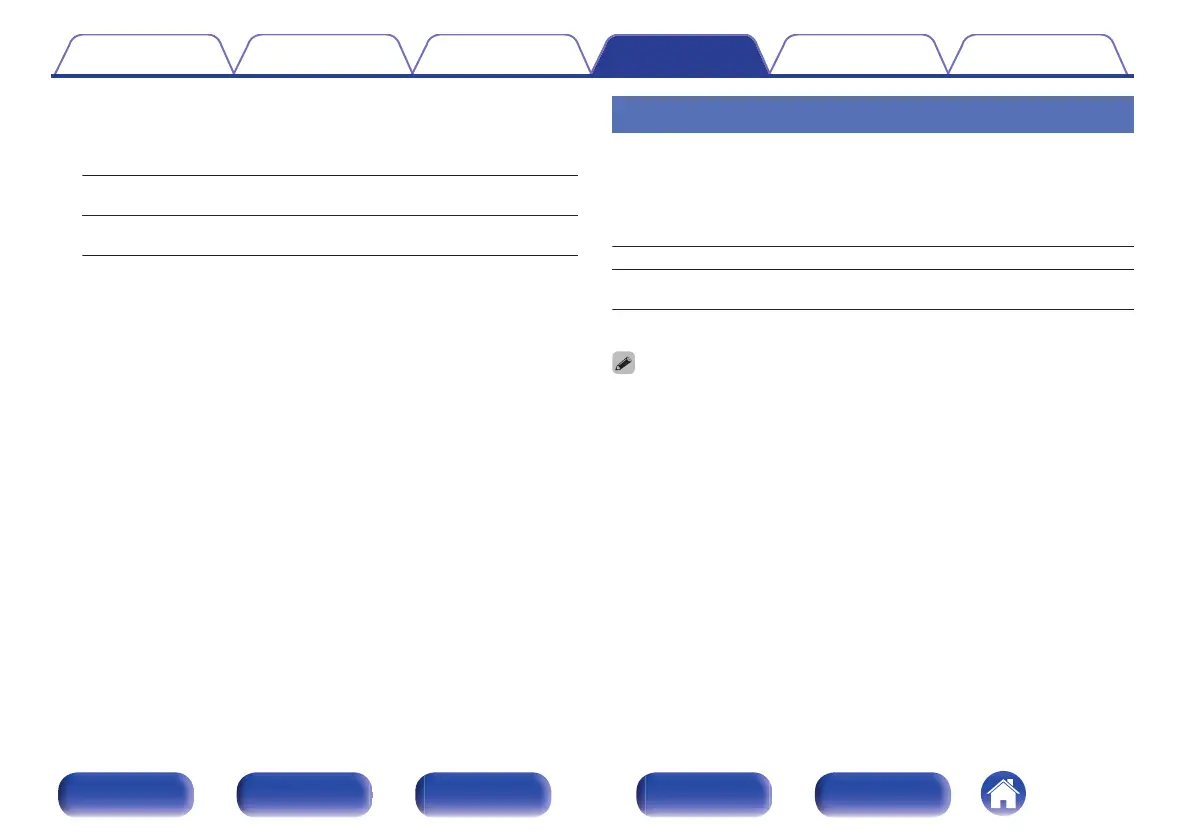o
Now Playing
Sets the display time for the playback display when the input source is
“HEOS Music” or “Tuner”.
Always On
(Default):
Show display continuously.
Auto Off:
Show display for 30 seconds after
operation.
Screensaver
Select the screen saver setting.
A screen saver is activated if no operation is performed for more than 5
minutes when no video signal is input or when the same screen (e.g. the
setup menu) is displayed.
Use cursor Up/Down/Left/Right to clear the screen saver.
On: Turns screen saver on.
Off
(Default):
Turns screen saver off.
0
The screen saver is activated in the following cases.
0
When the setup menu is displayed
0
When no video signal is input
0
When the HEOS Music, USB, Bluetooth or Tuner playback screen is displayed
Contents
Connections Playback Settings Tips Appendix
185
Front panel Display Rear panel Remote Index