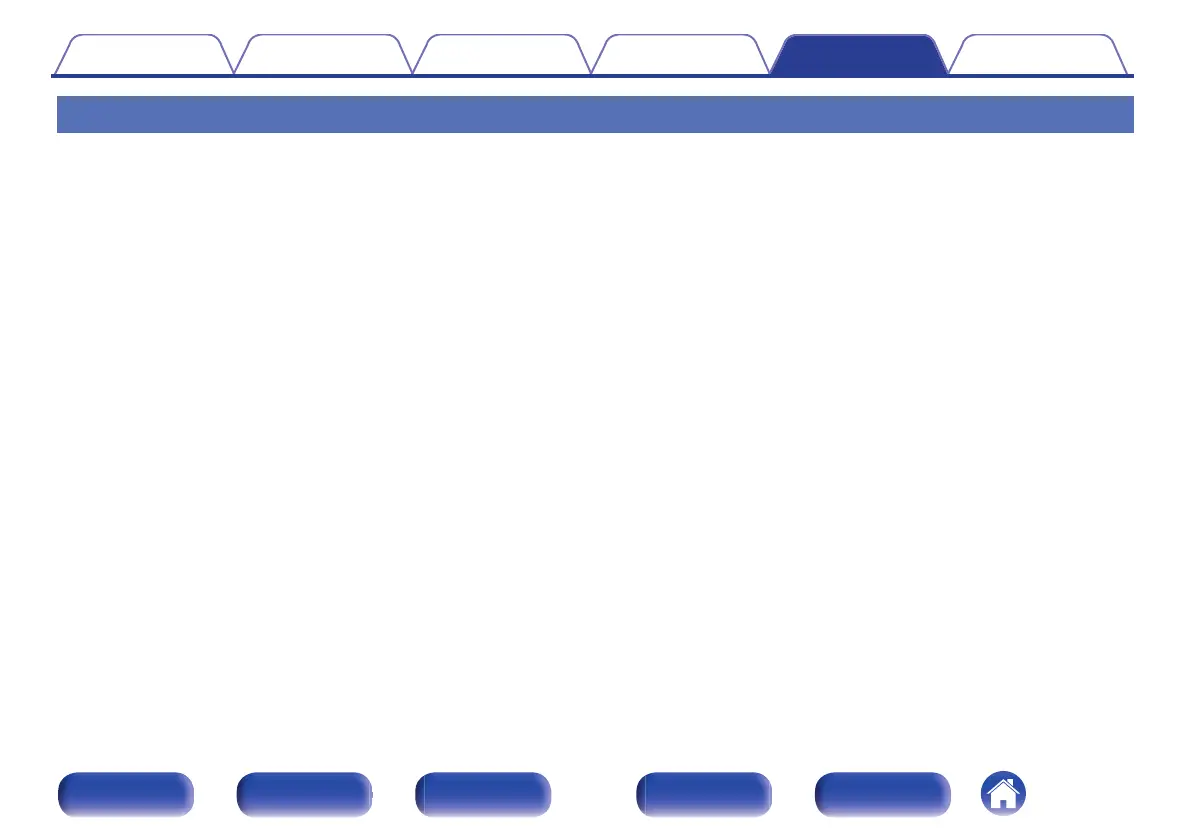Power does not turn on / Power is turned off
Power does not turn on.
0
Check whether the power plug is correctly inserted into the power outlet. (v p. 73)
Power automatically turns off.
0
The sleep timer is set. Turn on the power again. (v p. 140)
0
“Auto Standby” is set. “Auto Standby” is triggered when there is no operation for a set amount of time. To disable “Auto Standby”, set “Auto Standby” on
the menu to “Off”. (v p. 241)
Power turns off and the power indicator flashes in red approx. every 2 seconds.
0
The protection circuit has been activated due to a rise in temperature within this unit. Turn the power off, wait about an hour until this unit cools down
sufficiently, and then turn the power on again. (v p. 309)
0
Please re-install this unit in a place having good ventilation.
Power turns off and the power indicator flashes in red approx. every 0.5 seconds.
0
Check the speaker connections. The protection circuit may have been activated because speaker cable core wires came in contact with each other or a
core wire was disconnected from the connector and came in contact with the rear panel of this unit. After unplugging the power cord, take corrective
action such as firmly re-twisting the core wire or taking care of the connector, and then reconnect the wire. (v p. 38)
0
Turn down the volume and turn on the power again. (v p. 75)
0
This unit’s amplifier circuit has failed. Unplug the power cord and contact our customer service center.
Power does not turn off even when the power button is pressed, and the display shows “ZONE2 On”.
0
The power supply of ZONE2 is turned to ON. To turn off the power supply of this unit (standby), press the ZONE2 ON/OFF on the main unit, or press
the POWER X button after pressing the ZONE2 button on the remote control unit to turn off the power supply of ZONE2.
Contents
Connections Playback Settings Tips Appendix
258
Front panel Display Rear panel Remote Index
