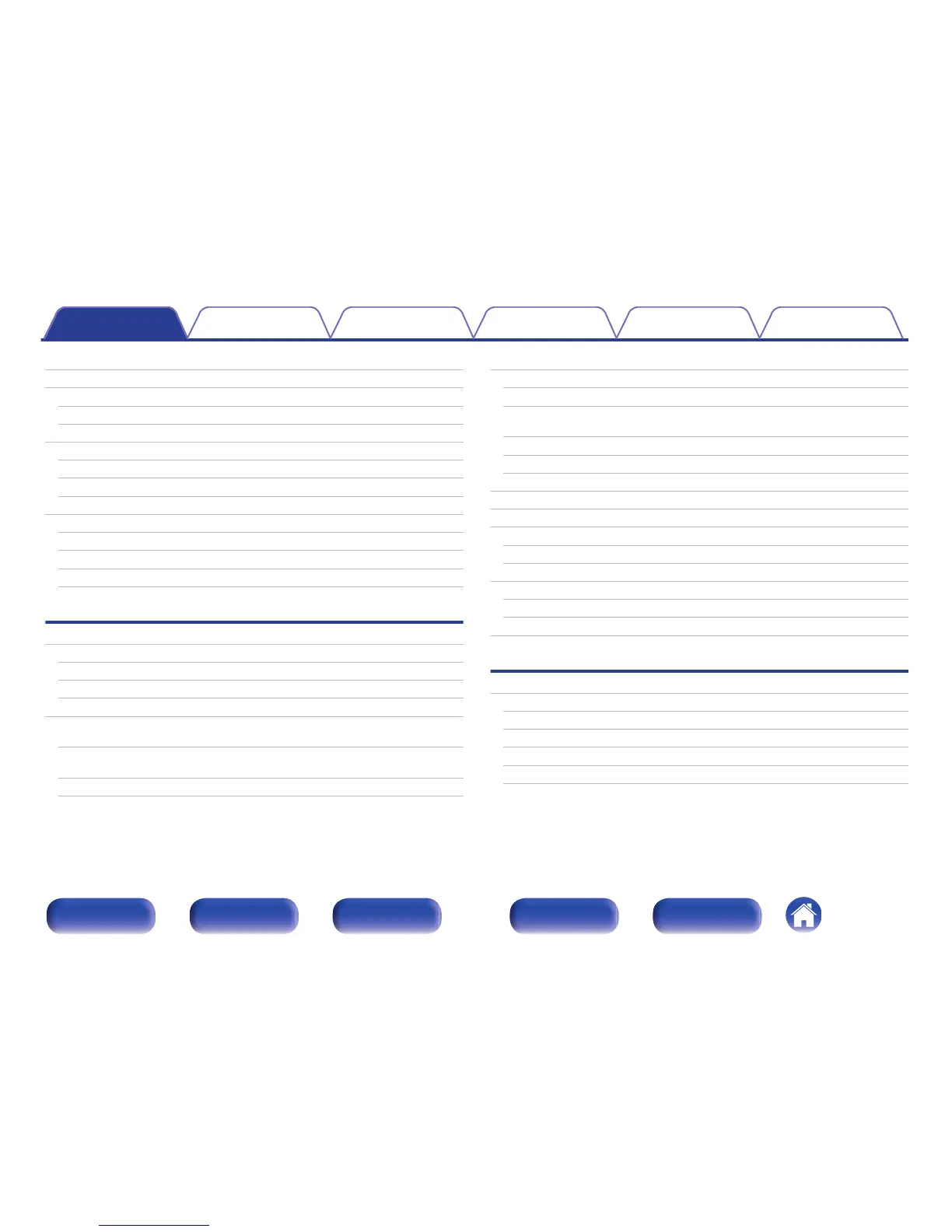Upgrade
8
Accessories
9
Inserting the batteries
10
Operating range of the remote control unit
10
Features
11
High quality sound
11
High performance
14
Easy operation
17
Part names and functions
18
Front panel
18
Display
22
Rear panel
24
Remote control unit
28
Connections
Connecting speakers
32
Speaker installation
32
Speaker connection
42
Speaker configuration and “Amp Assign” settings
46
Connecting a TV
70
Connection 1 : TV equipped with an HDMI connector and
compatible with the ARC (Audio Return Channel)
71
Connection 2 : TV equipped with an HDMI connector and
incompatible with the ARC (Audio Return Channel)
72
Connection 3 : TV equipped without an HDMI connector
73
Connecting a playback device
74
Connecting a set-top box (Satellite tuner/cable TV)
75
Connecting a DVD player or Blu-ray Disc player
76
Connecting a Blu-ray Disc player compatible with the Denon Link
HD function
77
Connecting a video camcorder or game console
78
Connecting a turntable
79
Connecting an iPod or USB memory device to the USB port
80
Connecting an FM/AM antenna
82
Connecting to a home network (LAN)
84
Wired LAN
84
Wireless LAN
85
Connecting an external control device
86
REMOTE CONTROL jacks
86
TRIGGER OUT jacks
87
Connecting the power cord
88
Playback
Basic operation
90
Turning the power on
90
Selecting the input source
90
Adjusting the volume
91
Turning off the sound temporarily (Muting)
91
Playback a DVD player/Blu-ray Disc player
91
Contents Connections Playback Settings Tips Appendix
Contents
2
Front panel Display Rear panel Remote Index
