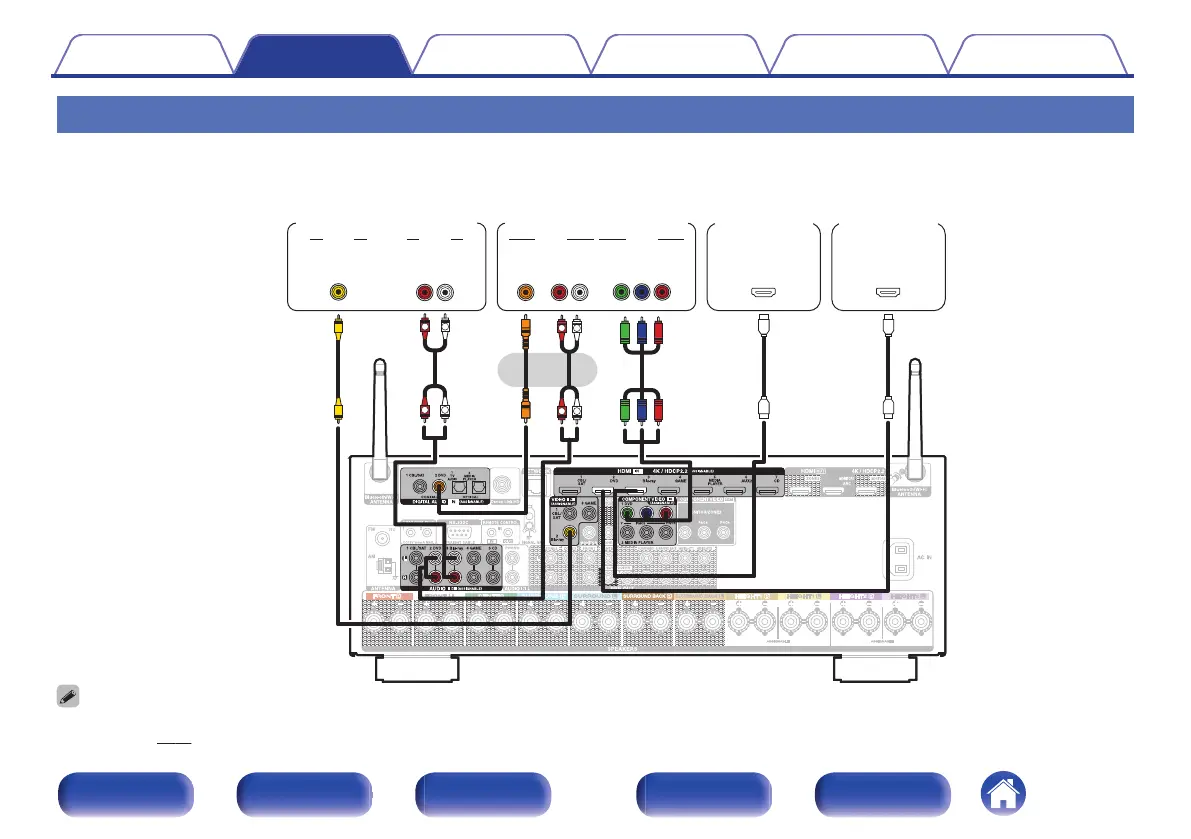Connecting a DVD player or Blu-ray Disc player
This explanation uses the connection with a DVD player or Blu-ray Disc player as an example.
Select the input connectors on this unit to match the connectors on the device that you want to connect to.
.
R
L
R
L
R
L
R
L
OUT
HDMI
OUT
COAXIAL
AUDIO
AUDIO
RL
OUT
VIDEO
COMPONENT VIDEO
YP
B PR
OUT
OUT
HDMI
AUDIOVIDEO
AUDIO
RL
OUT
OUT
VIDEO
(HDMI incompatible device)
DVD player
DVD player
Blu-ray Disc
player
or
(HDMI incompatible device)
Blu-ray Disc player
0
When connecting a Blu-ray Disc player that is compatible with Denon Link HD, see “Connecting a Blu-ray Disc player compatible with the Denon Link HD
function” (v
p. 79).
Contents Connections Playback Settings Tips Appendix
78
Front panel Display Rear panel Remote Index
