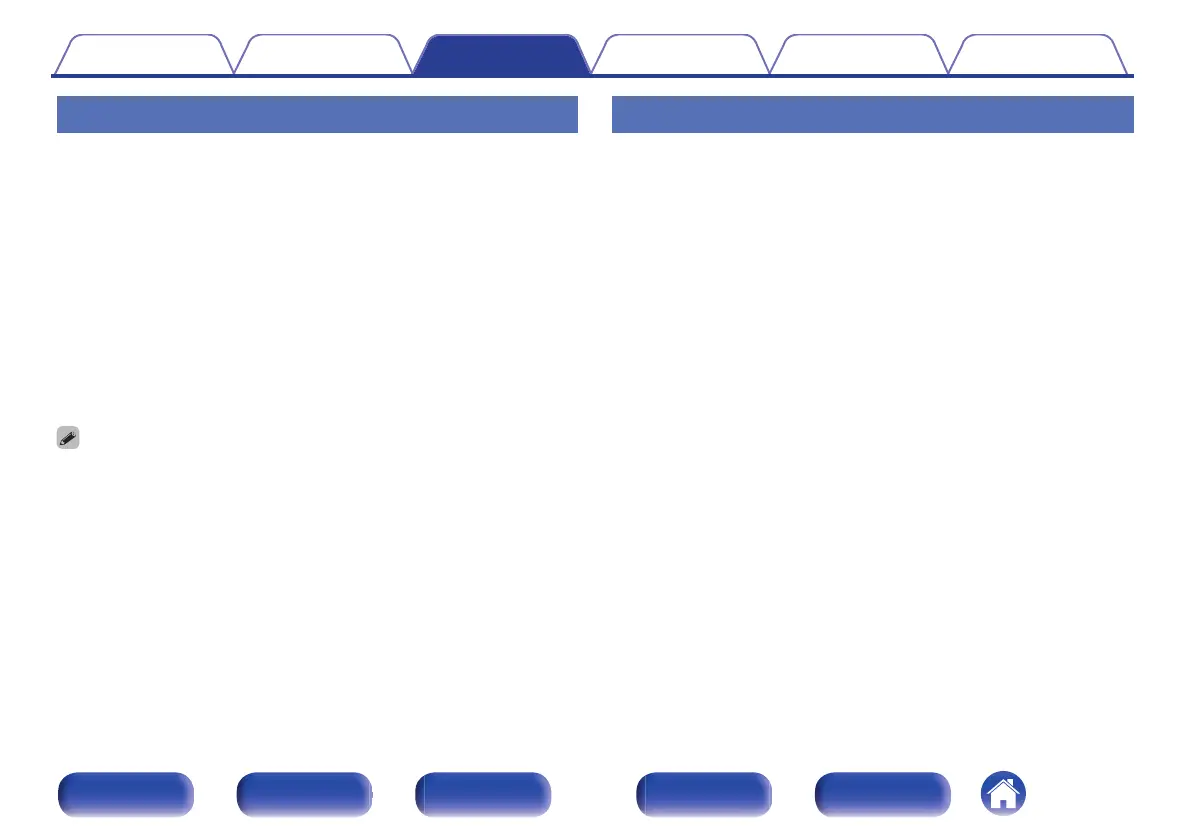TP Search
TP identifies programs that carry traffic announcements.
This allows you to easily find out the latest traffic conditions in your area
before leaving home.
Use this function to find RDS stations broadcasting traffic programs (TP
stations).
1
Press OPTION when the input source is “Tuner”.
The option menu screen is displayed.
2
Use ui to select “TP Search”, then press ENTER.
3
Press ENTER.
TP search begins automatically.
0
If you use o p within 5 seconds after the broadcast station name is shown on the
display, you can search for a different station.
Radio text
RT allows RDS stations to send text messages that appear on the display.
“Radio text” appears on the display when radio text data is received.
1
Press OPTION when the input source is “Tuner”.
The option menu screen is displayed.
2
Use ui to select “Radio text”, then press ENTER.
3
Use o p to select “On”, then press ENTER.
0
While receiving an RDS broadcast station, the text data
broadcast from the station is displayed.
0
If no text data is being broadcast, “NO TEXT DATA” is displayed.
Contents Connections Playback Settings Tips Appendix
108
Front panel Display Rear panel Remote Index
