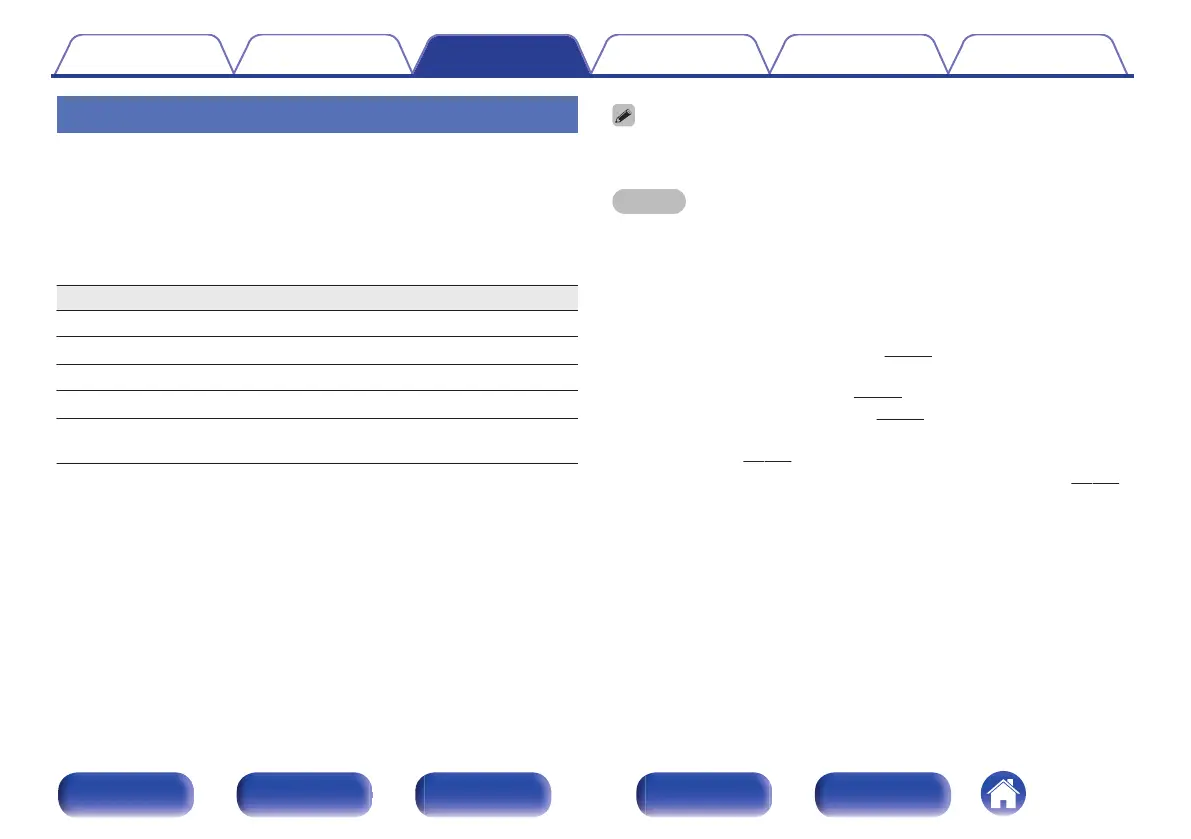Listening to Internet Radio
1
Press INTERNET RADIO.
0
You can also press R (HEOS Music). Use ui to select “TuneIn
Internet Radio”, then press ENTER.
2
Select the station you want to play.
Operation buttons Function
1
Playback
3
z
Pause
2
Stop
8 9
z
Skip to previous track / Skip to next track
CH/PAGE d f
Switch to the previous page/next page in
the list display
z Enabled when playing Podcasts.
0
The display switches between track title and radio station name etc. each time the
main unit’s STATUS is pressed.
NOTE
0
The radio station database service may be suspended or be otherwise unavailable
without notice.
o
Operations accessible through the option
menu
0
“Adding to HEOS Favorites” (v
p. 135)
0
“Adjusting the volume of each channel to match the input source
(Channel Level Adjust)” (v p. 137)
0
“Adjusting the tone (Tone)” (v p. 138)
0
“Displaying your desired video during audio playback (Video
Select)” (v
p. 139)
0
“Playing the same music in all zones (All Zone Stereo)” (v p. 141)
Contents
Connections Playback Settings Tips Appendix
115
Front panel Display Rear panel Remote Index
