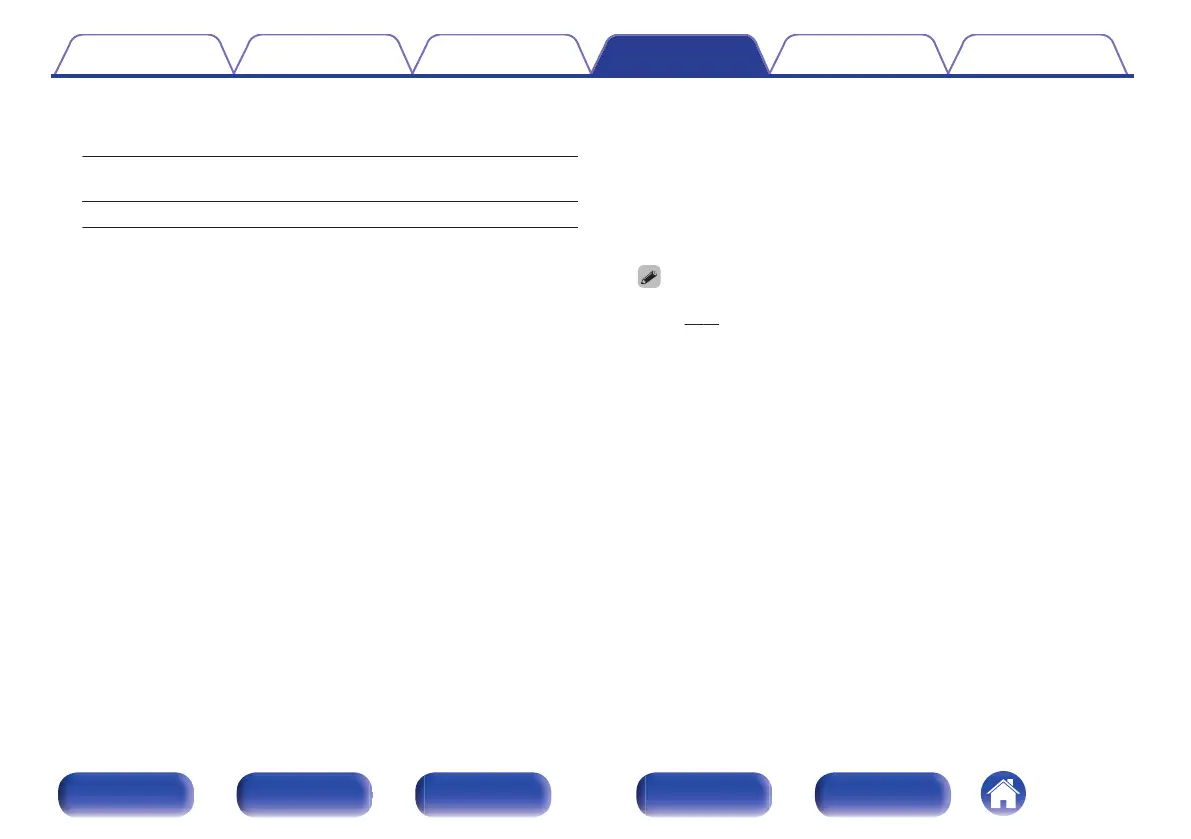o
DHCP
Selects how to connect to the network.
On
(Default):
Configure the network settings
automatically from your router.
Off: Configure the network settings manually.
o
IP Address
Set the IP address within the ranges shown below.
0
The Network Audio function cannot be used if other IP addresses
are set.
CLASS A: 10.0.0.1 - 10.255.255.254
CLASS B: 172.16.0.1 - 172.31.255.254
CLASS C: 192.168.0.1 - 192.168.255.254
o
Subnet Mask
When connecting an xDSL modem or connector adapter directly to
this unit, input the subnet mask indicated in the documentation
supplied by your provider. Normally input “255.255.255.0”.
o
Default Gateway
When connected to a gateway (router), input its IP address.
o
DNS
Enter the DNS address indicated in the documentation supplied by
your provider.
0
If you cannot connect to the Internet, recheck the connections and settings.
(v
p. 86)
0
If you do not understand about Internet connection, contact your ISP (Internet
Service Provider) or the store from which you purchased your computer.
Contents
Connections Playback Settings Tips Appendix
249
Front panel Display Rear panel Remote Index
