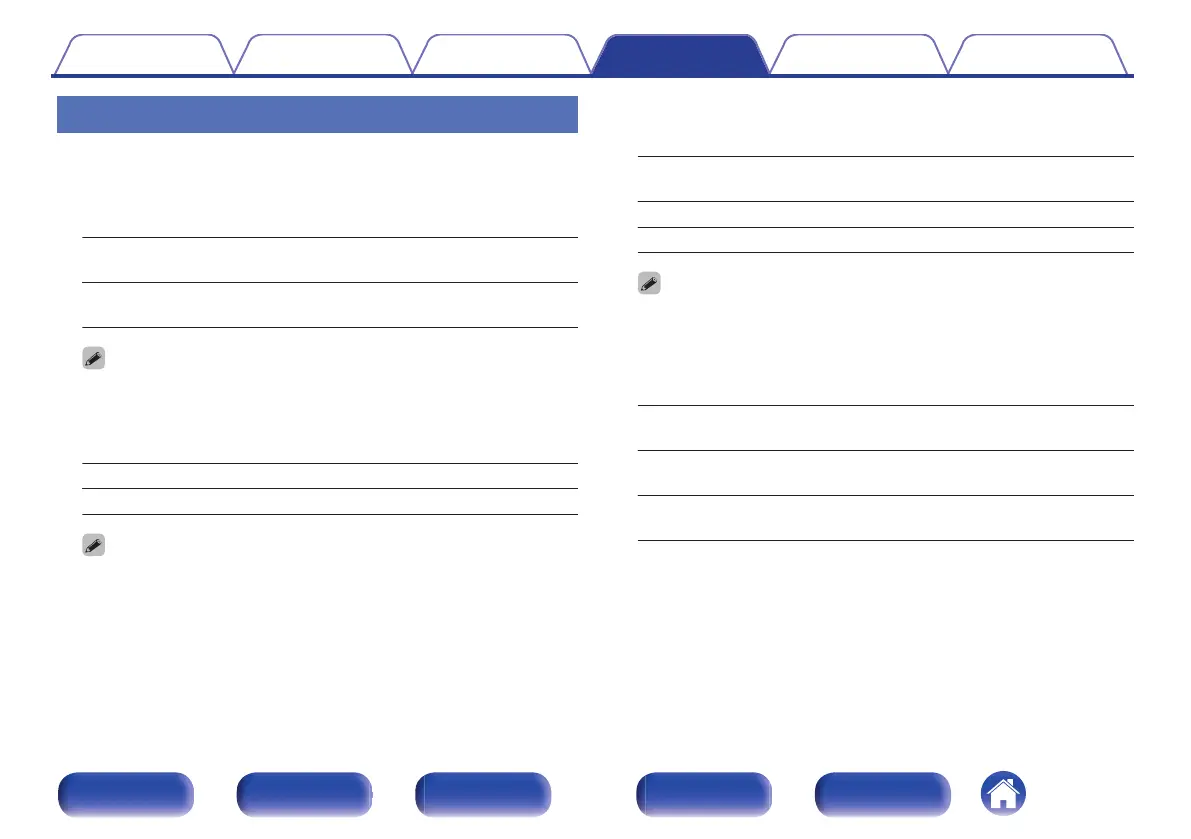Volume
Set the MAIN ZONE (room where the unit is located) volume setting.
o
Scale
Set how volume is displayed.
0 - 98
(Default):
Display in the range 0 (Min) to 98.
-79.5 dB - 18.0 dB:
Display ---dB (Min), in the range –79.5 dB
to 18.0 dB.
0
“Scale” settings are reflected in all the zones.
o
Limit
Make a setting for maximum volume.
60 – 80 (–20 dB – 0 dB)
Off (Default)
0
The dB value is displayed when the “Scale” setting is “-79.5 dB - 18.0
dB”. (v p. 194)
o
Power On Level
Sets the initial volume level when the power is turned on.
Last
(Default):
Sets the power-on level to the last-used
volume level.
Mute: Sets the power-on level to mute level.
1 – 98 (–79 dB – 18 dB) : Sets a specific power-on level.
0
The dB value is displayed when the “Scale” setting is “-79.5 dB - 18.0
dB”. (v p. 194)
o
Mute Level
Set the amount of attenuation when mute is on.
Full
(Default):
Sets the mute level to full mute (no
sound).
–40 dB :
Sets the mute level to 40 dB lower than
the current volume level.
–20 dB :
Sets the mute level to 20 dB lower than
the current volume level.
Contents Connections Playback Settings Tips Appendix
194
Front panel Display Rear panel Remote Index
