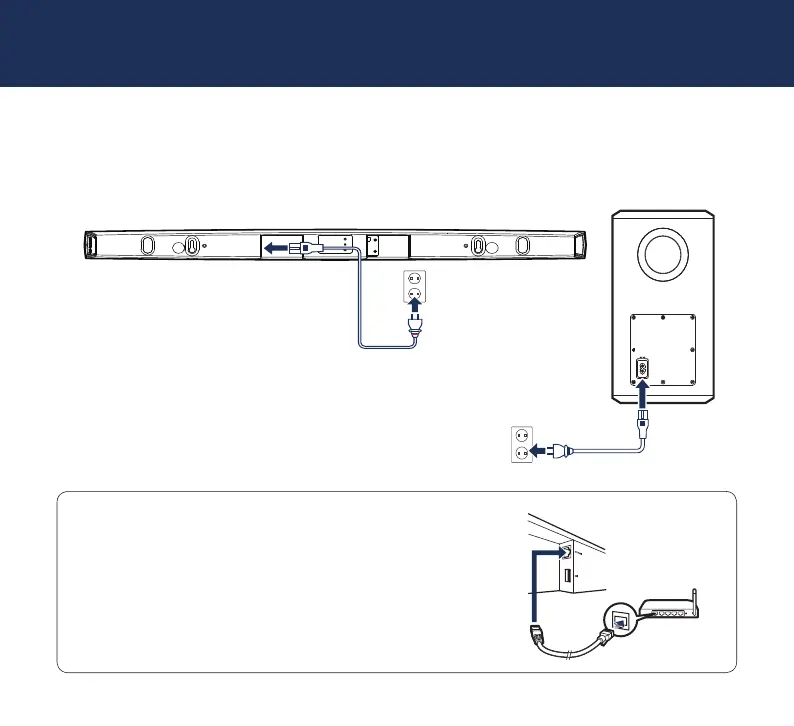7
Connect the power cord between the Soundbar and a wall outlet and the
power cord between the Subwoofer and a wall outlet.
STEP 3: CONNECT
OPTIONAL
If you are connecting the DHT-S516H to a wired network,
connect the included Ethernet cable between the DHT-S516H
and your router.
Do not connect the Ethernet cable if you are connecting your
DHT-S516H to a wireless network.
DHT-S516HE2_QSG_190517.indd 7 2019/05/20 14:37:39
