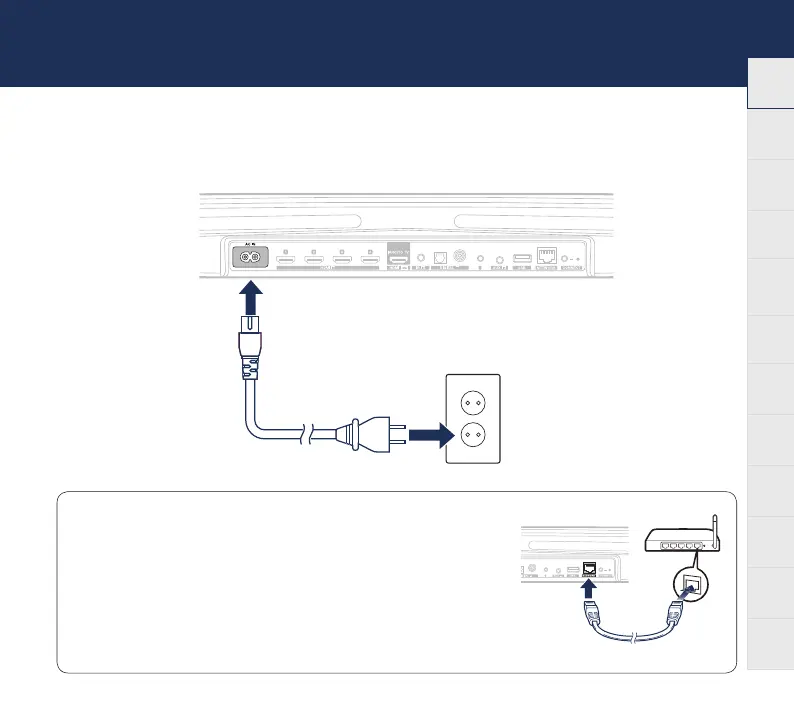6
DHT-S716H QUICK START GUIDE
Français Español Deutsch Nederlands Italiano Svenska Dansk Norsk
Pусский
Polski
English
Common
Connect the power cord between the DHT-S716H and a wall outlet.
STEP 3: CONNECT
OPTIONAL
If you are connecting the DHT-S716H to a wired network,
connect the included Ethernet cable between the DHT-S716H
and your router.
Do not connect the Ethernet cable if you are connecting your
DHT-S716H to a wireless network.
DHT-S716HE2_QSG_00A_190531.indd 6 2019/05/31 10:16:58
