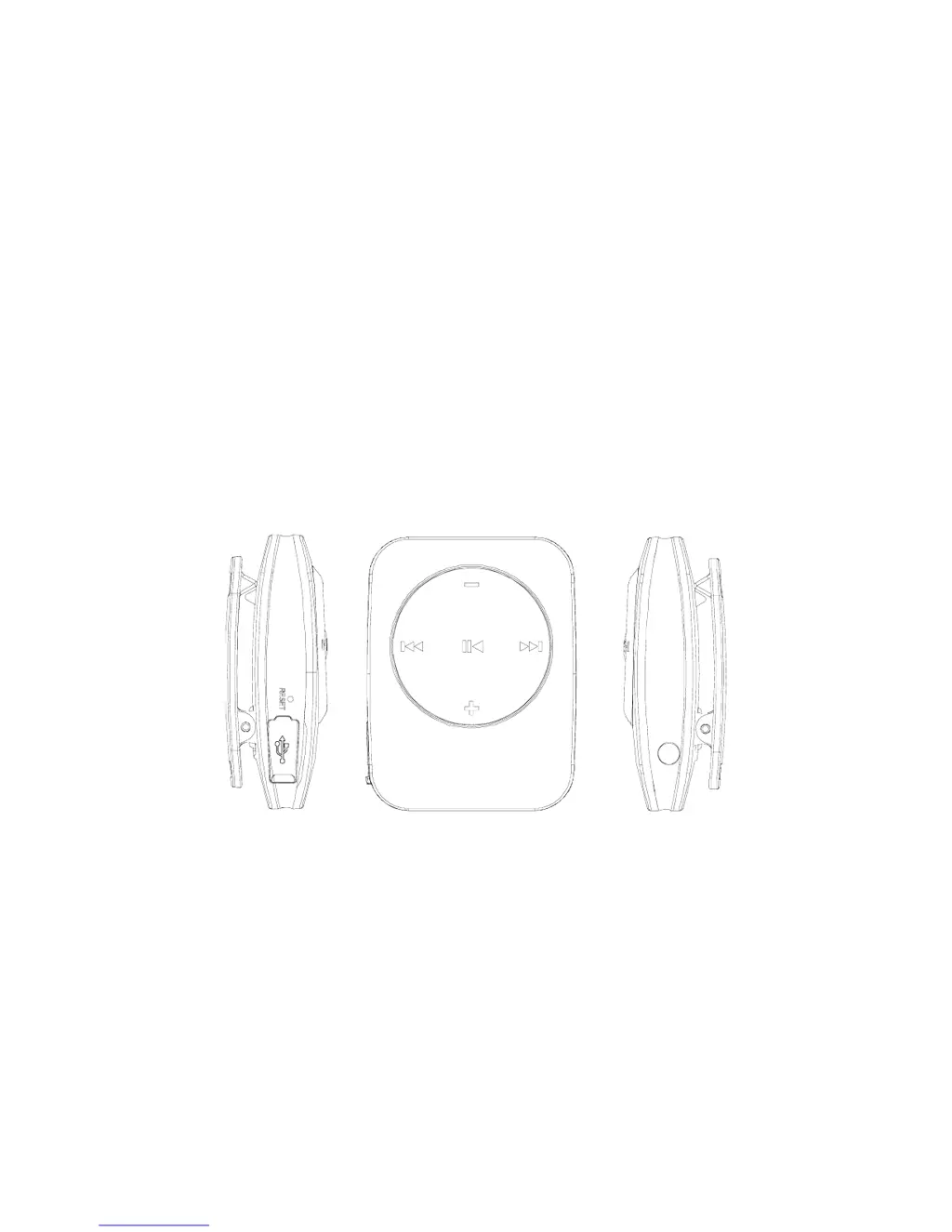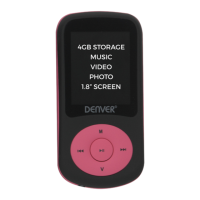D
david74Aug 1, 2025
What to do if my Denver MPS-201 MP3 Player buttons do not work?
- JJesse KingAug 1, 2025
If the buttons on your Denver MP3 Player are unresponsive, the key may be locked. Try pressing and holding the [-] button to disable the lock function. If that doesn't work, use a metal pin to press the reset hole to re-initialize the player.