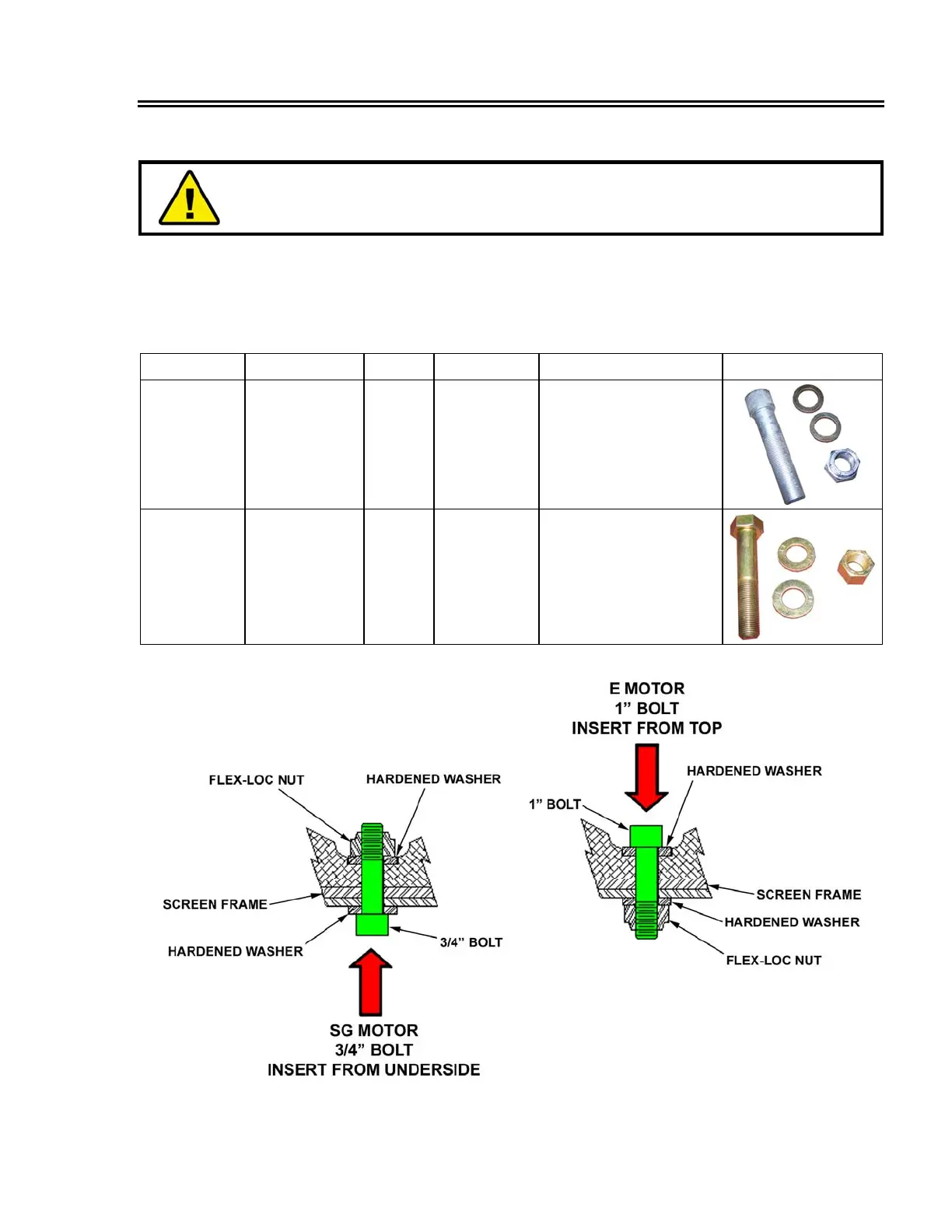EX, SGX VIBRATOR MOTORS
Mounting Hardware Installation
Note! Due To High Torque Applied During Installation, Re-Use Of Motor
Mounting Hardware Is Not Recommended. All Hardware Components Should
Be Replaced Whenever A Motor Is Removed.
Depending on motor type, either 3/4” or 1” bolts are used for securing the motor(s) to the screen
frame. Refer to table below for hardware sizes for each motor. When installing the bolts, note that
the 3/4” motor bolts are installed from the underside of the screen frame (Figure 1), while the 1”
bolts are installed from the top of the motor. Both configurations require hardened washers under
the bolt heads as well as under the Flex-Loc nuts.
Part No. Dimensions Motor Bolt Head Nut Size / Wrench Photo
9903-04 1” x 4.5” Lg E, EX 3/4” Skt Hd 1-7/16” / Deep Socket
G0001973 3/4” x 4” Lg
SG,
SGX
1-1/8” Hex
Hd
1-1/8” / Deep Socket
Figure 1 Motor Bolt Installation
01 May 09 7