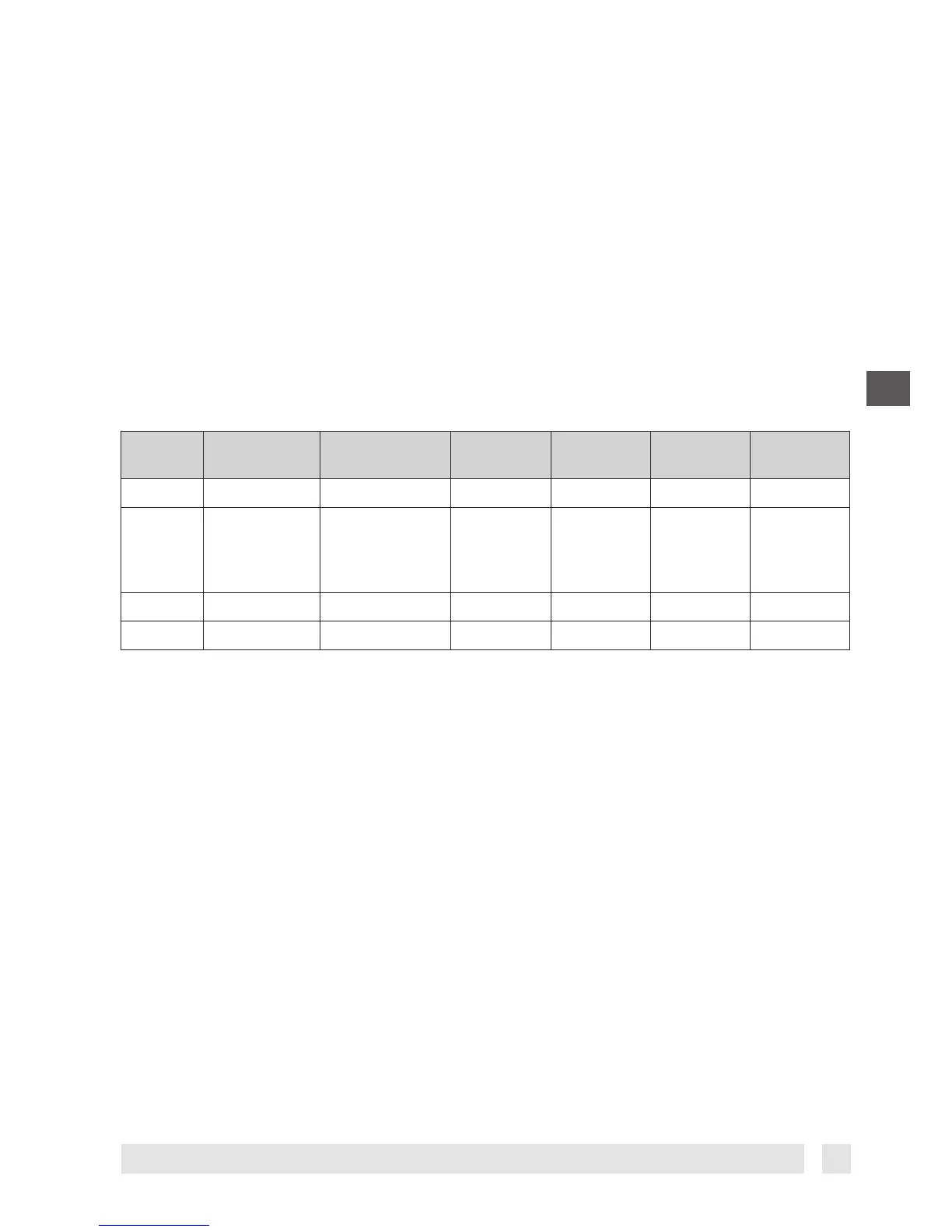21
09/2010 VIFSU154 08090418 - 01
Reglering
Eftersom självreglerande värmekablar alltid
drar en viss mängd ström oavsett tempera-
tur, rekommenderar DEVI att en termostat
ansluts som kopplar från kabeln då värmen
inte behövs.
Den optimala regleringen av DEVI självreg-
lerande värmekablar uppnås med Devireg™
elektronisk termostat. Devireg™ termostater
ger en snabb och effektiv reglering och tar
hänsyn till både komfort och ekonomi.
Det finns en mängd olika Devireg™ termosta-
ter att välja mellan.
Termostater
Typ Montering
Temperatur-
område
Min. temp.
justera
Hysteres Givare Färg
610 Utomhus IP 44 -10° - +50°C 0,4°C Vajer Polarvit
330 DIN-skena
-10° - +10°C
+5° - +45°C
+15° - +30°C
+30° - +90°C
0,4°C
0,4°C
0,4°C
0,8°C
Vajer
Vajer
Inbyggd
Vajer
Grå
316 DIN-skena -10° - +50°C -10° - +5°C 0,2° - 6°C Vajer Grå
850 DIN-skena -10° - +40°C 0°C Vajer Grå
Devireg™ 316 frostskydd av hängrännor och stuprör.
Devireg™ 330 frostskydd av rör/varmvattenförsörjning.
Devireg™ 610 frostskydd av rör.
Devireg™ 850 frostskydd av hängrännor och stuprör.
Givare och andra tillbehör
• Ledningsgivare 2, 5 m, 6 m och 10 m
• (Devireg™ 330, 316, 610)
• Ledningsgivare för hängrännor (Devireg™
850)
• Fuktgivare för hängrännor (Devireg™ 850)
• Aluminiumtejp, 38 mm x 50 m rullar med
texten “VARNING”
• Anslutningssats till kopplingsbox, inklusive
kabelfäste
• Anslutningssats till kallkabel, inklusive
kabelfäste
• Installationssats för två värmekablar
• Kabelpackningsringar, special för PG 16
• Distansklammer
• Deviclip avlastningsbleck
• Deviclip kabelhållare
• Deviclip hängränneavlastning
SE