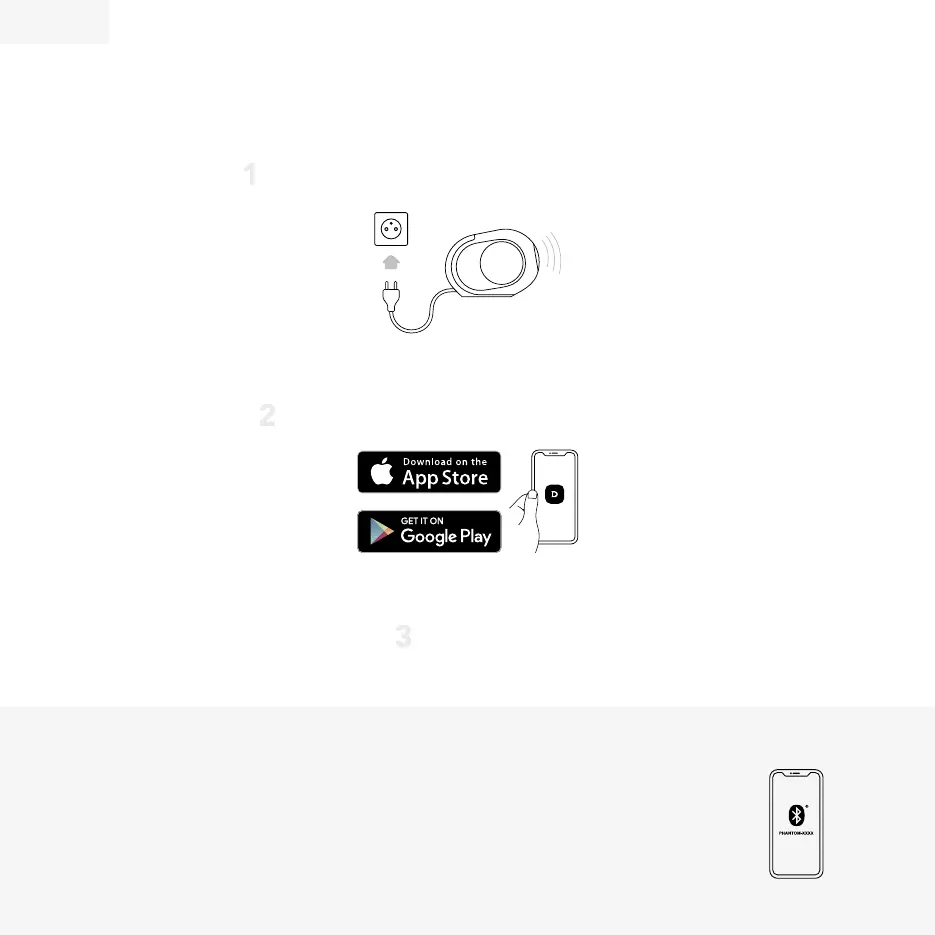PORTUGUÊS
Ligue o PHANTOM e espere até ele emitir um som.
Operação a repetir caso haja mais de um PHANTOM.
•
Pressione longamente (2 segs.) o botão Bluetooth do PHANTOM.
O indicador luminoso começa a piscar em azul.
O PHANTOM está pronto para ser emparelhado a um dispositivo Bluetooth.
•
Abra as denições de Bluetooth no dispositivo e procure por «PHANTOM-XXXX».
PARA USAR EM MODO BLUETOOTH
INICIALIZE
PHANTOM
Baixe e lance o app DEVIALET, em seguida siga
os passos indicados na tela de seu aparelho.
Aproveite