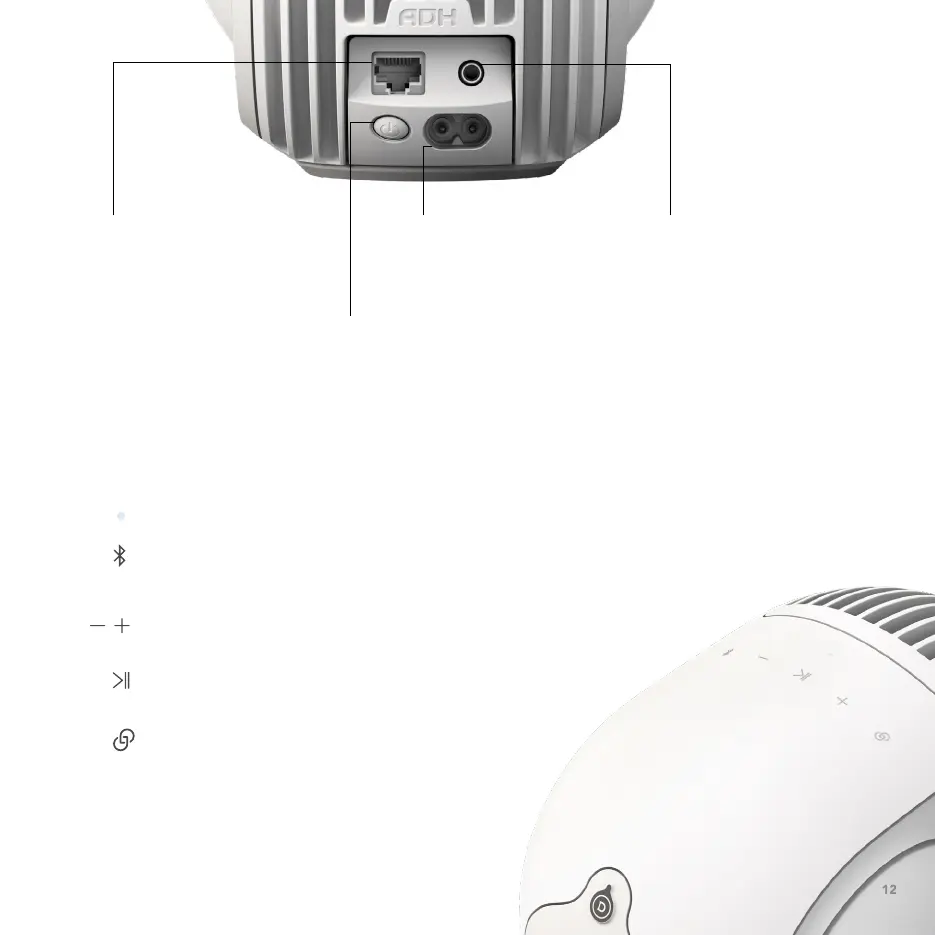12
Luz indicadora
Ficha de Áudio Bluetooth/Analógica/Ótica
Prima e solte: alterne entre as fichas Bluetooth e analógica/ótica
Prima continuamente: ativar modo de emparelhamento Bluetooth
Volume
Prima para baixar/aumentar o volume
Play / Pause
Press and release once quickly: Play / Pause
Link
Prima quando lho for indicado pela app Devialet
Botão traseiro
Prima continuamente durante 2 segundos: Modo Standby
Prima e solte (sistema em modo standby): Ligado
Prima e solte (sistema ligado): Indica estado
Prima e solte rapidamente três vezes: Ativar modo de configuração
Prima continuamente durante 7 segundos: Reconfigurar Phantom
Entrada A/C
Ligue à corrente
Ethernet
Ligue ao seu router utilizando
um cabo Ethernet para melhor
estabilidade de rede
NÓS PODEMOS AJUDAR: help.devialet.com
Jack de áudio analógico/ótico
Ligue à sua TV, leitor de Blu-ray,
leitor de MP3...