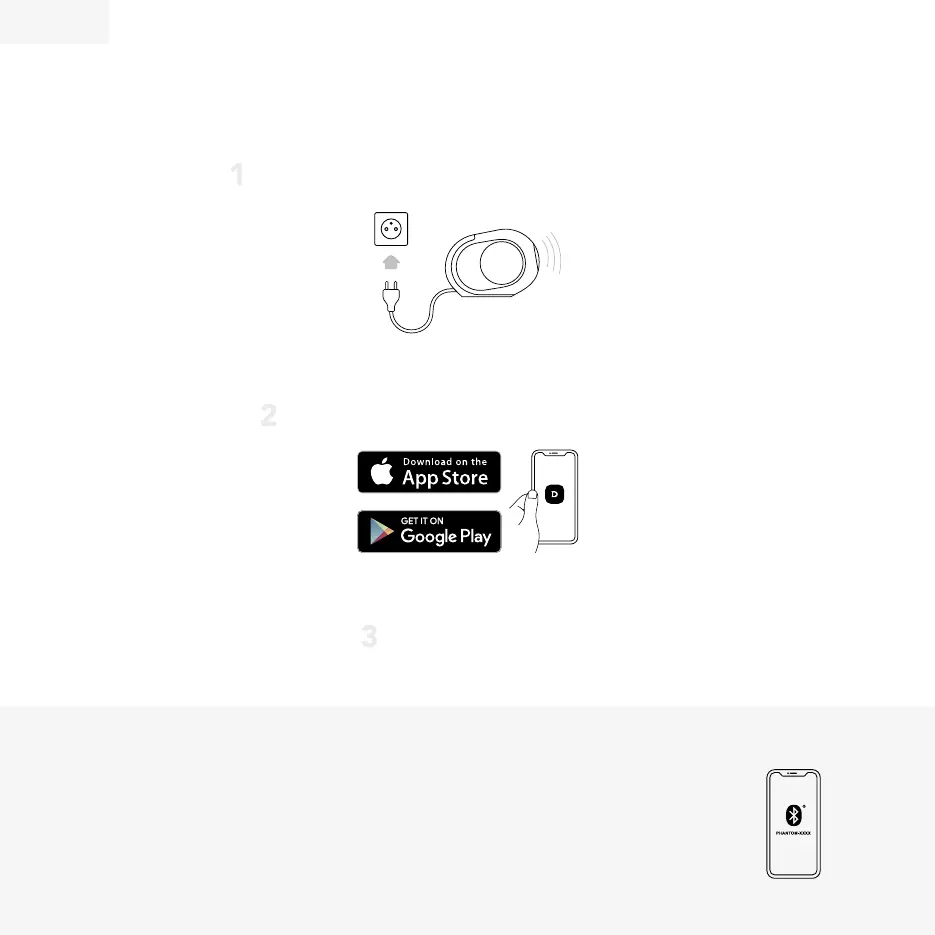ENGLISH
Power-up your PHANTOM and wait until it emits a sound.
Repeat this step if you have more than one PHANTOM.
•
Press and hold PHANTOM Bluetooth button for 2 seconds.
When the indicator light blinks blue.
PHANTOM is ready to be paired to a Bluetooth device.
•
Open the Bluetooth settings on your device and search for «PHANTOM-XXXX».
TO PLAY VIA BLUETOOTH
START
PHANTOM
Download and launch the DEVIALET APP,
then follow the steps indicated on the screen.
Enjoy PHANTOM!