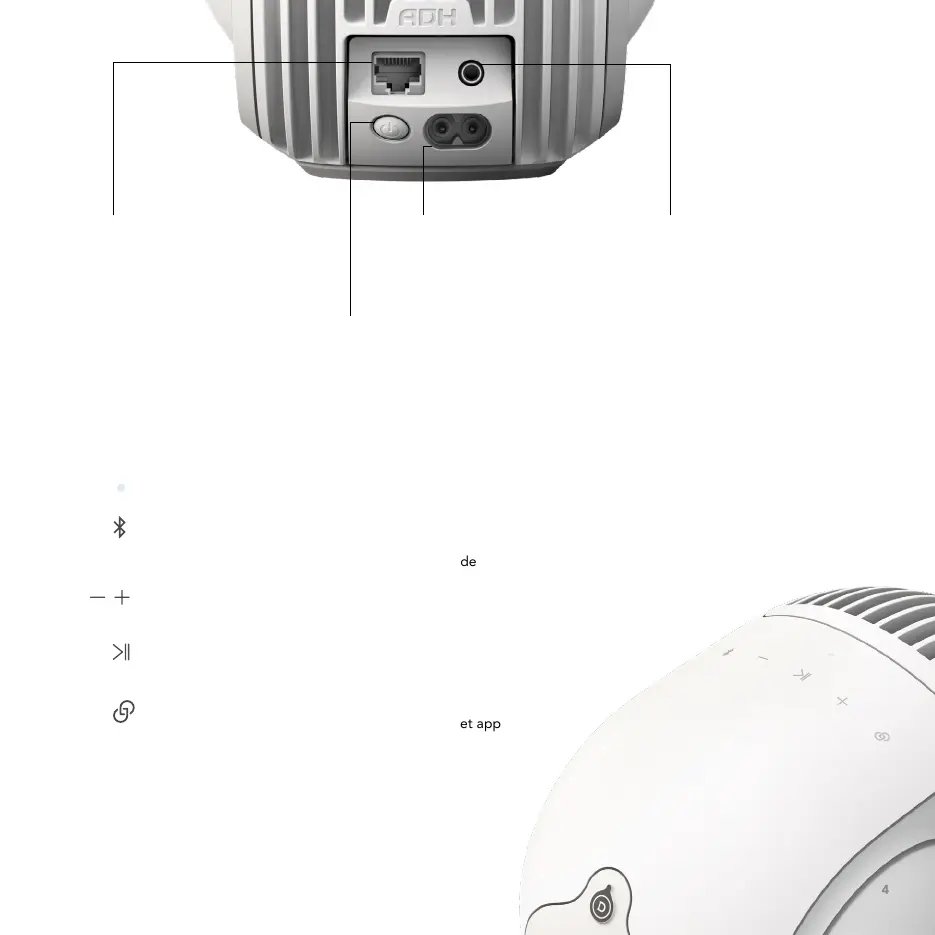4
Indicator light
Bluetooth / Analog/Optical Audio Input
Press and release: switch between Bluetooth and analog/optical input jack
Press and hold: enable Bluetooth pairing mode
Volume
Press to lower/increase volume
Play / Pause
Press and release once quickly: Play / Pause
Link
Press when prompted to do so by the Devialet app
Rear button
Press and hold for 2 seconds: Standby mode
Press and release once quickly (system in standby mode): Power on
Press and release once quickly (system switched on): Indicates status
Press and release three times quickly: Enable setup mode
Press and hold for 7 seconds: Reset Phantom
A/C Input
Connect to a power socket
Analog/optical audio jack
Connect to your TV,
Blu-ray player, MP3 player...
Ethernet
Connect to your router using
an Ethernet cable for greater
network stability
WE CAN HELP: help.devialet.com
