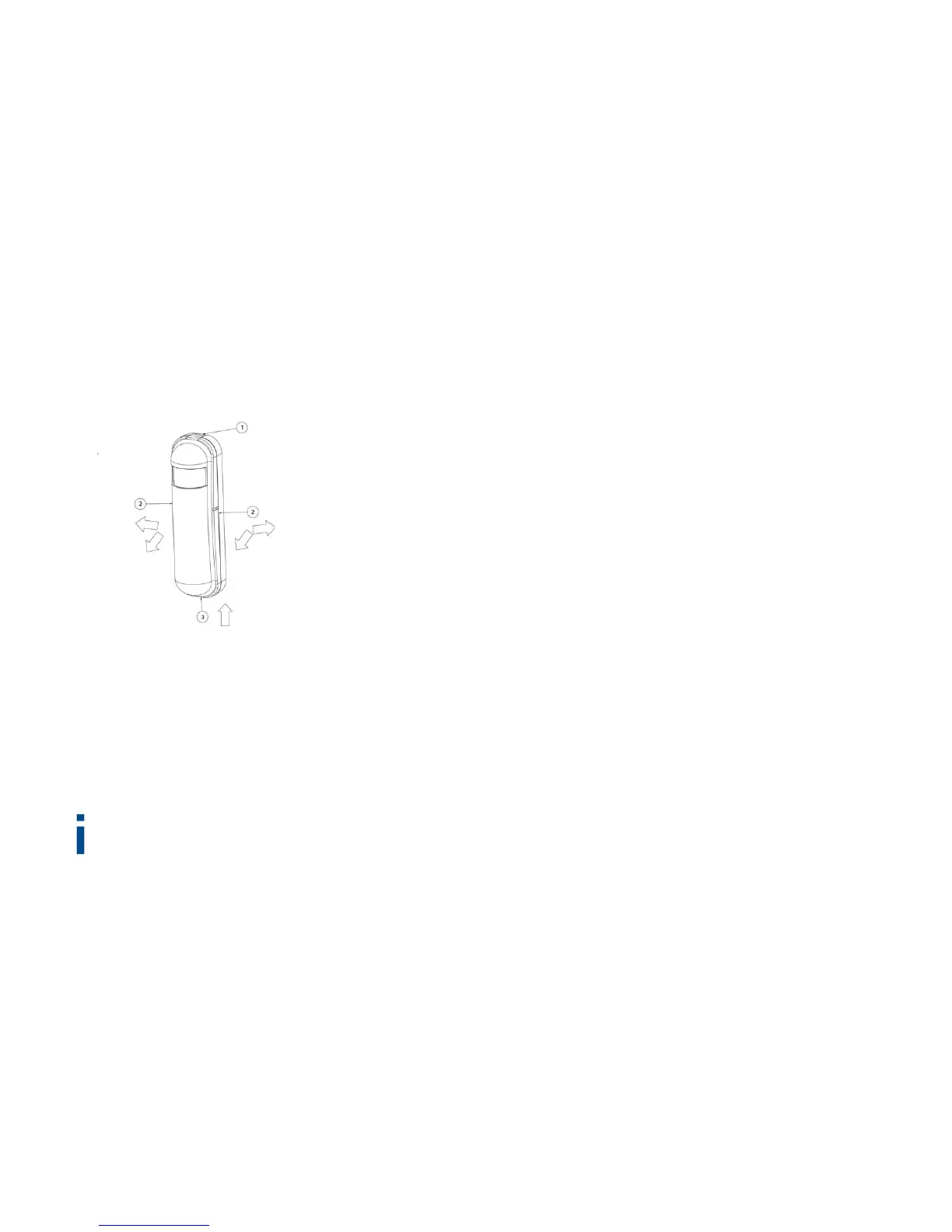8
If you use screws to attach the Home Control Motion Sensor, take apart the upper and lower
housing component of the sensor by pressing the tab down
in order to release the housing compo-
nents (from top to bottom, and ).
쑗 Based on the template on the lower housing component, drill holes into the desired location and
attach the lower component of the sensor using screws.
쑗 Insert the bottom end of the upper housing component into the groove provided for this purpose
in the lower component.
쑗 Subsequently, insert the entire upper component (from bottom to top, and ) onto the lower
component as far as it will go. This completes the installation of the Home Control Motion Sensor.
From now on, you can take electronic control conveniently using the Home Control portal of the
Home Control Central Unit. For more information on the control and configuration of all devolo
Home Control devices, as well as application examples, please refer to the Home Control online help.
