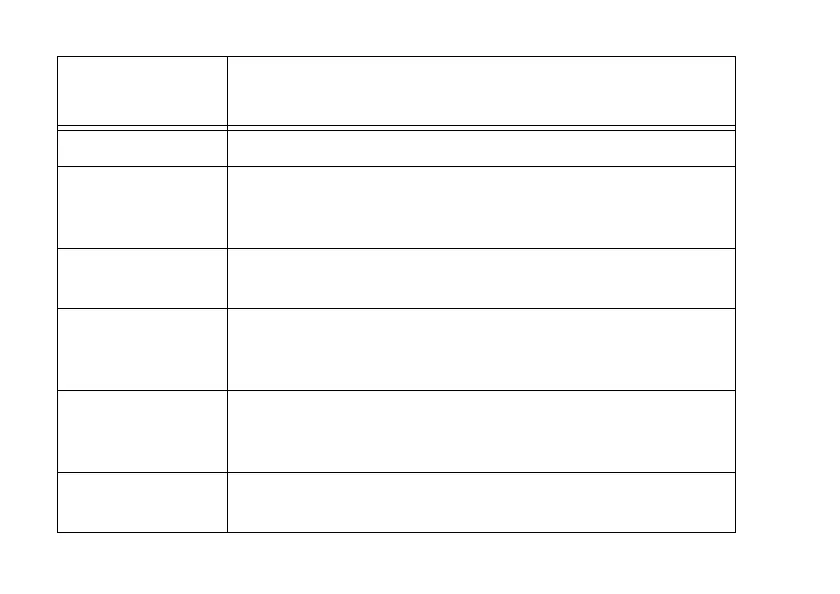22
Reset Resetting a Home Control device to factory settings
Replace Replacing a Home Control device by an identical Home Control product. The
new Home Control device replaces the previous one completely in all its func-
tions in the Home Control portal automatically
Learn Mode Adding a Z-Wave Plus compatible central unit from a third-party supplier to
the devolo Home Control Central Unit
Association This is a control relationship between a controlling and a controlled device.
The respective information is stored in an association group in the controlling
device
Wakeup Notification This is a special wireless message that a battery-powered device uses to pro-
vide notification that it is in wakeup status and able to receive Z-Wave® mes-
sages
Node Information
Frame (Node ID)
This is a special wireless message with which a Z-Wave device provides infor-
mation about its device properties
Z-Wave-specific
terms
Description