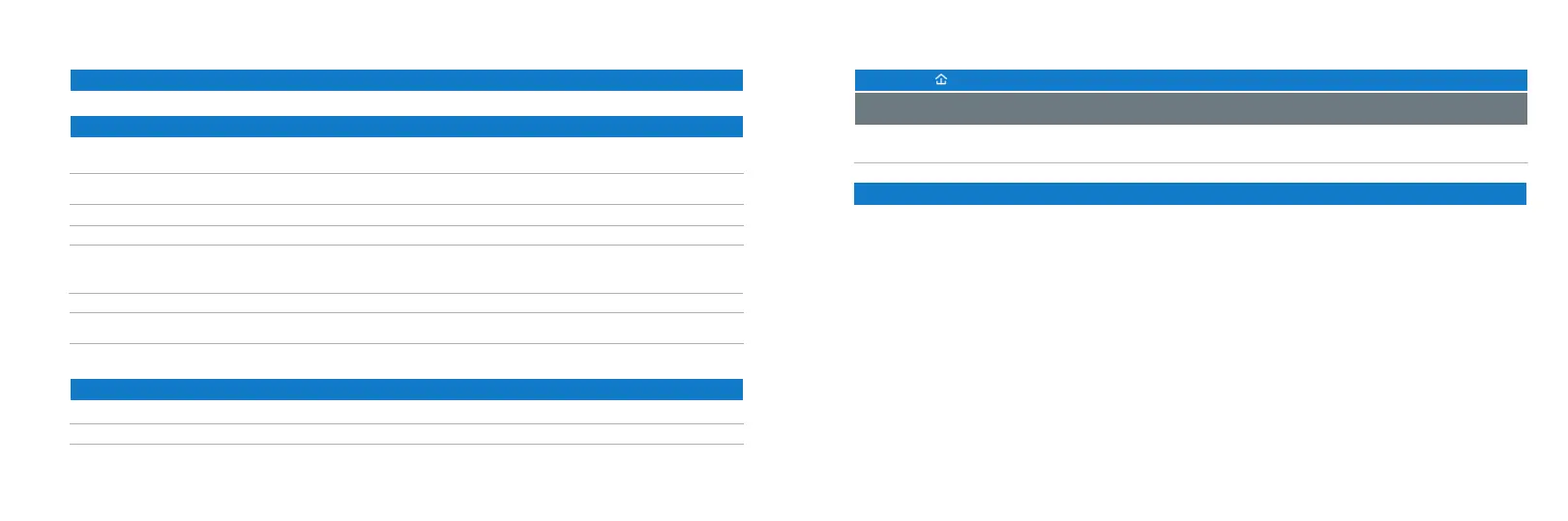9
Power-LED Flashing behaviour Meaning
devolo Magic adapter is ready to operate Lights upWhite LED
Powerline LED Flashing behaviour Meaning
devoloMagicadapterisworkingperfectly.Itisconnectedtoother
devoloMagicadapters.
Lights upWhite LED
devolo Magic adapter is currently establishing a pairing connection
withanotheradapter.
Quicklyashes
White LED
devoloMagicadapterisinstandbymode.SlowlyashesWhite LED
Ethernet-LED Flashing behaviour Meaning
Connection to the Ethernet network Lights up steadyWhite LED
Data transmissionFlashes
White LED
Standby modeOWhite LED
devoloMagicadapteriscurrentlyundergoingasoftwareupdate.
Alternatelyasheswhiteandred
White LED + Red LED
devoloMagicadapterhasapoorPowerlineconnection.
Lightsupwhiteandthenbriey
ashesred
White LED
devolo Magic adapter is not connected to the network*FlashesRed LED
devolo Magic adapter is currently in the start-up process / cannot see
anyotherdevoloMagicadapters.
Lights up
Red LED
devolo Magic adapter no longer has any LED function since it was
disabledbytheuser.
NoneNo LED
DownloadmanualforfurtherInformationonLEDandbuttonbehaviour.
10
| EN |
PLC-Button
Duration of the
button press
Action PLC-LED behaviour
1 second
>10 seconds
Start pairing with other devolo Magic adapters
(onWiFiadapters:startCongSync)
Reset devolo adapter to factory settings
Flashes white
Lights up red
1 second Reboot of the Powerline adapter
Restart Button
