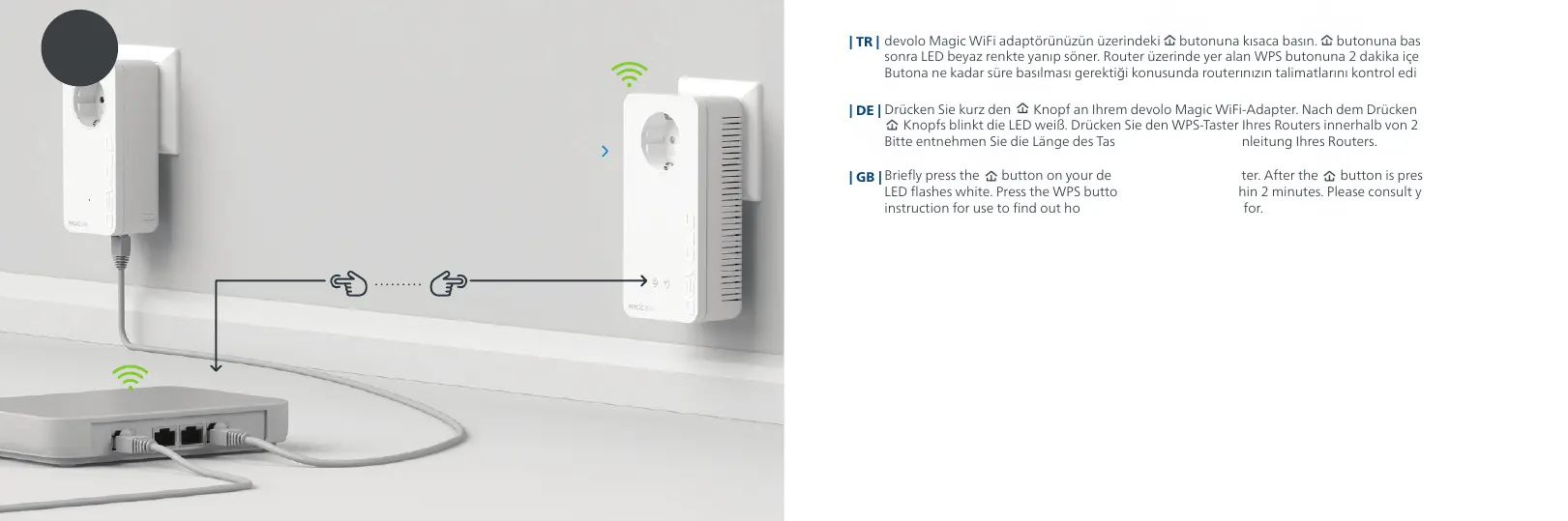devolo Magic WiFi adaptör
21
1 saniye
Drücken Sie kurz den Knopf an Ihrem devolo Magic WiFi-Adapter. Nach dem Drücken des
Knopfs blinkt die LED weiß. Drücken Sie den WPS-Taster Ihres Routers innerhalb von 2 Minuten.
Bitte entnehmen Sie die Länge des Tastendruckes aus der Anleitung Ihres Routers.
Briey press the button on your devolo Magic WiFi adapter. After the button is pressed, the
LED ashes white. Press the WPS button on your router within 2 minutes. Please consult your router‘s
instruction for use to nd out how long to press the button for.
devolo Magic WiFi adaptörünüzün üzerindeki butonuna kısaca basın. butonuna basıldıktan
sonra LED beyaz renkte yanıp söner. Router üzerinde yer alan WPS butonuna 2 dakika içerisinde basın.
Butona ne kadar süre basılması gerektiği konusunda routerınızın talimatlarını kontrol edin.
| DE |
| GB |
| TR |
10
WPS
22