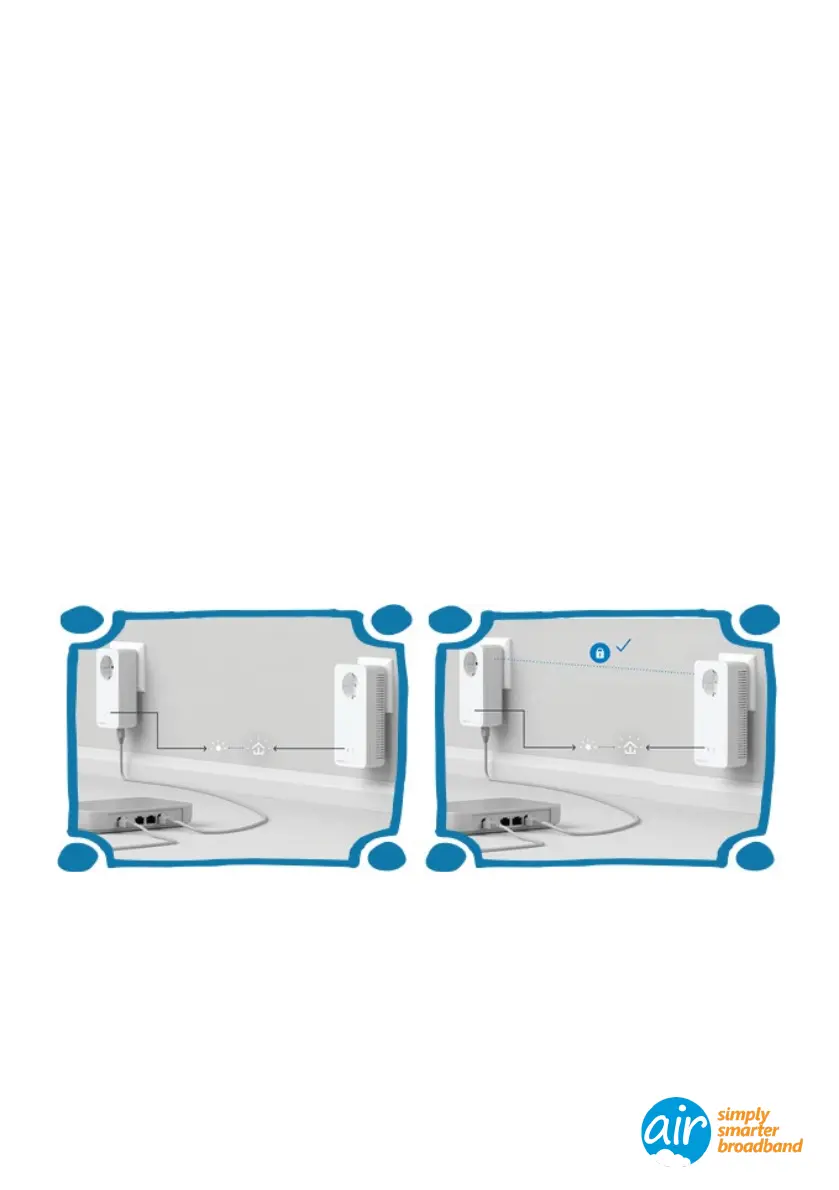Installation
Step 3
The encryption/data security process should take
place automatically. During this time, the LEDs
on all adapters should be flashing white.
This process should take a maximum of 3
minutes and upon completion, all LEDs will stop
flashing and light up solid white.
Devolo Magic Wifi – Installation guide7
If the automatic encryption is unsuccessful, the
Home LED will flash red. To fix this, you will need
to carry out manual pairing of the Magic WiFi
adapters.