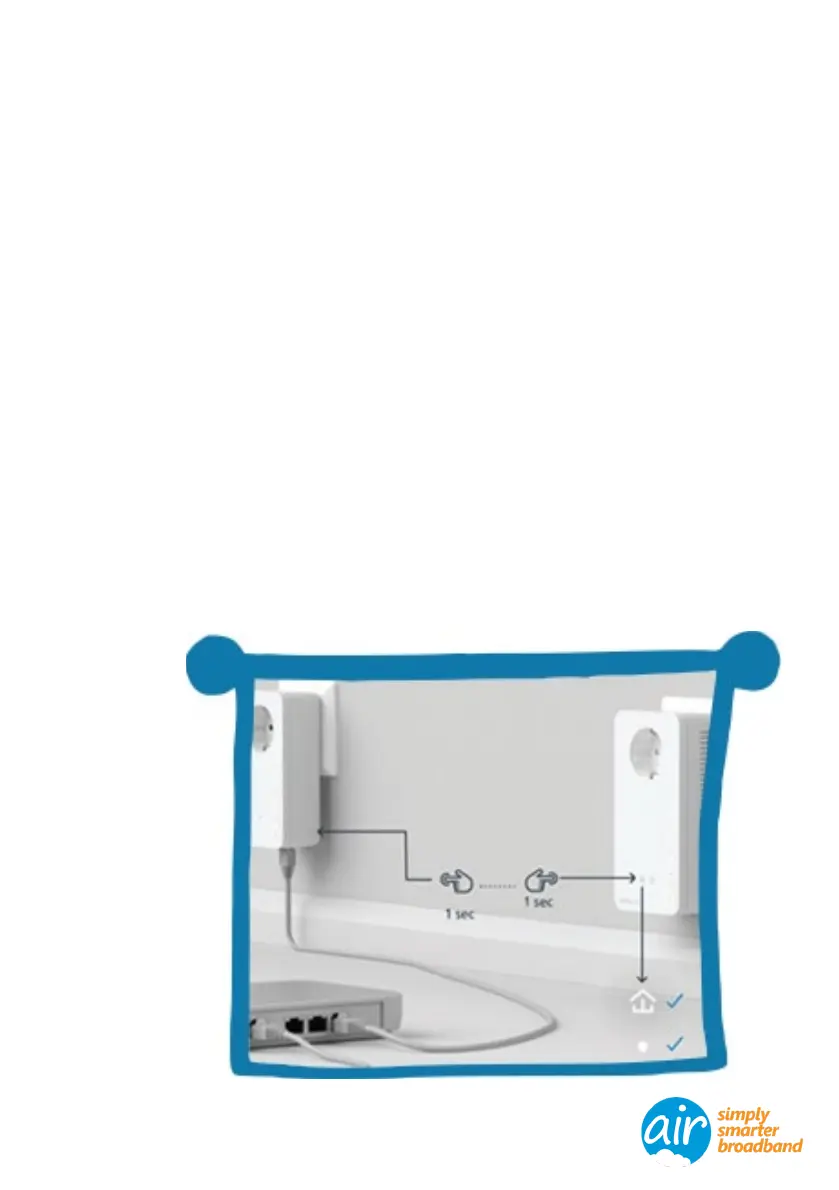Manual installation
Step 2
Within 3 minutes of this occurring:
• press the button located on the side of the Magic
LAN adapter connected to the router for 1 second
• then, press the Home button on the Magic WiFi
adapter for 2 seconds.
Once all the LEDs are lit up solid white, the manual
pairing process is complete.
Devolo Magic Wifi – Installation guide9