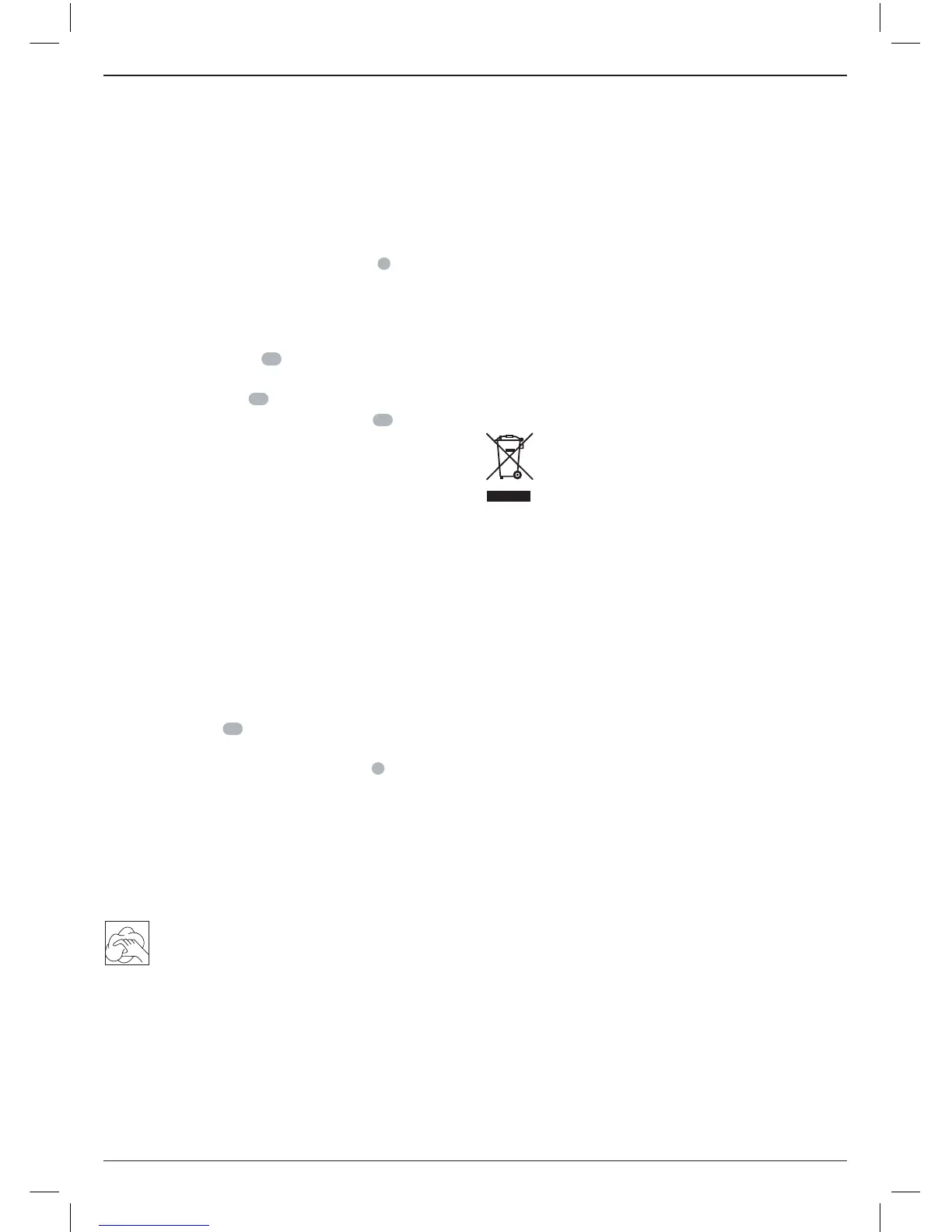replacement parts.
Replacing the Dust Collection Box Filter
Element (Fig. D, E)
WARNING: Wear approved eye protection and approved
dust mask when performing this procedure.
1. Press the dust collection box release buttons
4
and pull the
dust collection box away from the dust extraction system.
Once the catch mechanism is clear of the dust extraction
system the upper joint will also release allowing the dust
collection box to be removed completely.
2. Lift up the release catch
16
to open the dust collection box,
separating the box from the lid.
3. Pull the filter element
18
off the lid.
4. Use a screwdriver to remove the filter frame
20
from the lid.
5. Place the new filter into the lid.
6. Put the filter frame over the filter and push it into the lid
until it locks in place.
7. Reattach the lid to the canister and snap it closed.
8. Reattach the dust collection box to the dust extraction
system first insert the rounded profile of the upper joint
into the recess on the dust extraction system. Pivot the dust
collection box down so that the release buttons click back
into place.
Replacing the Dust Brush (Fig. G)
WARNING: Wear approved eye protection and approved
dust mask when performing this procedure.
The dust brush will wear during use and will need to
bereplaced.
1. Push the snap-fit
19
at the back of the extraction head, and
pull it out of the head holder.
2. Use a screwdriver to remove the dust brush
9
out of the
extraction head.
3. Replace the dust brush with a new one.
4. Make sure that the open end of the dust brush is positioned
to the centering pocket at the extraction head.
5. Push the extraction head back into the head holder. The
centering pin will stick into the open end of the dust brush
and secure it in place.
Cleaning
WARNING: Blow dirt and dust out of the main housing
with dry air as often as dirt is seen collecting in and around
the air vents. Wear approved eye protection and approved
dust mask when performing this procedure.
WARNING: Never use solvents or other harsh chemicals
for cleaning the non-metallic parts of the tool. These
chemicals may weaken the materials used in these parts.
Use a cloth dampened only with water and mild soap.
Never let any liquid get inside the tool; never immerse any
part of the tool into a liquid.
Cleaning the Dust Collector
WARNING: Do not use a brush to clean the dust collector
or filter.
During intensive use the dust collector becomes clogged with
dust. Refer to Emptying the Dust Collector under Operation.
Optional Accessories
WARNING: Since accessories, other than those offered
by
, recommended
accessories should be used with thisproduct.
Consult your dealer for further information on the appropriate
accessories.
Protecting the Environment
Separate collection. Products and batteries marked
with this symbol must not be disposed of with
normal household waste.
Products and batteries contain materials that
can be recovered or recycled reducing the demand for raw
materials. Please recycle electrical products and batteries
according to local provisions. Further information is available at
www.2helpU.com.
