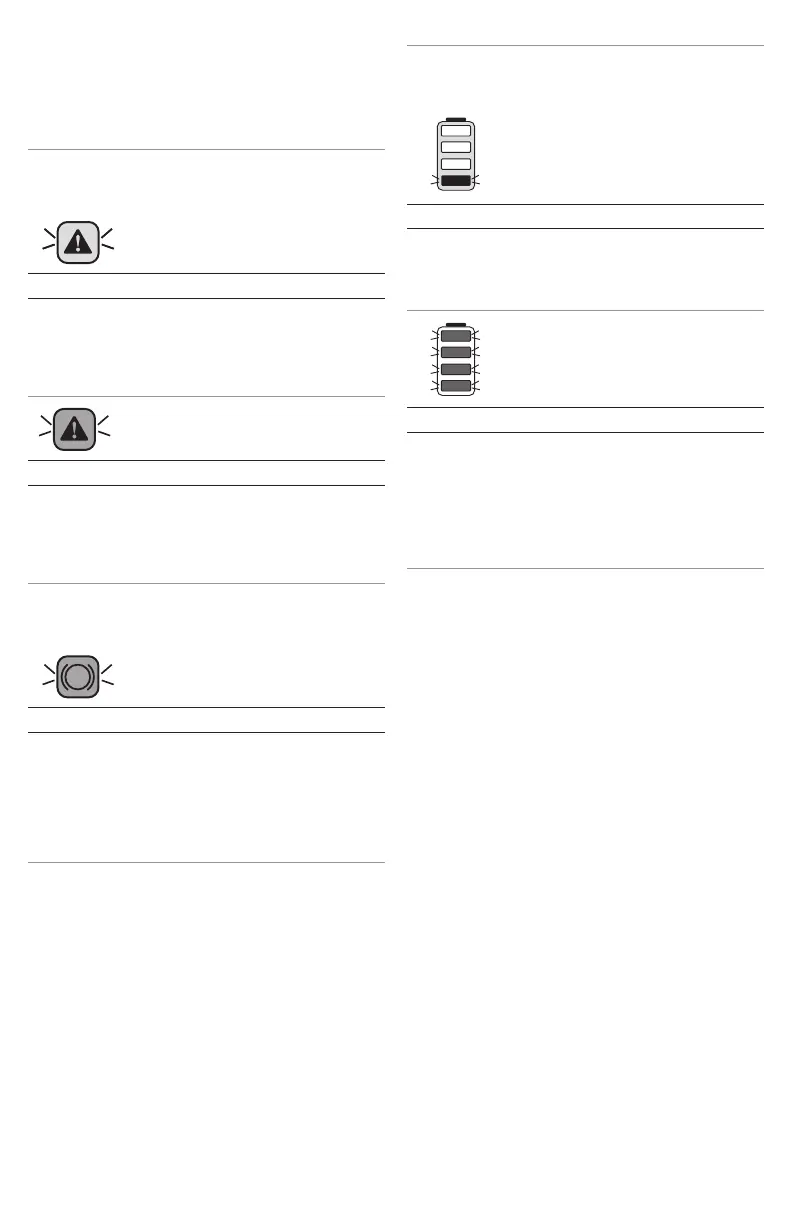19
ENGLISH
LED Indicator Guide
The section provides a list of possible LED blink patterns, the causes
and corrective solutions. The user or maintenance personnel can
perform some corrective actions, while others may require the
assistance of a qualified DeWALT technician or your dealer.
Overload LED
ORANGE LED
Problem Solution
Unit stopped working. Unit is being forced. Restart and apply
lesspressure.
If problem continues, contact DeWALT customer
service representative at 1-800-4-DeWALT
(1-800-433-9258).
RED LED
Problem Solution
Unit module is too hot..
Unit is being forced. Let the unit rest and cool
down. Restart and apply lesspressure.
If problem continues, contact DeWALT customer
service representative at 1-800-4-DeWALT
(1-800-433-9258).
Chain Brake LED
RED LED
Problem Solution
Unit will notstart. Disengage the chain brake/front hand guard.
Pull the chain brake/front hand guard towards
the front handle into the “set” position as
shown in Fig.O. Restart the unit.
If problem continues, contact DeWALT customer
service representative at 1-800-4-DeWALT
(1-800-433-9258).
State of Charge Indicator LEDs
BLINKING WHITE LEDs
Problem Solution
Battery pack
isdepleted.
Remove and replace the battery pack.
If problem continues, contact DeWALT customer
service representative at 1-800-4-DeWALT
(1-800-433-9258).
BLINKING RED LEDs
Problem Solution
Battery is too hot.. Unit is being forced. Let the unit rest and cool
down. Restart and apply lesspressure.
Remove and replace the battery pack. Restart
and apply lesspressure.
If problem continues, contact DeWALT customer
service representative at 1-800-4-DeWALT
(1-800-433-9258).
