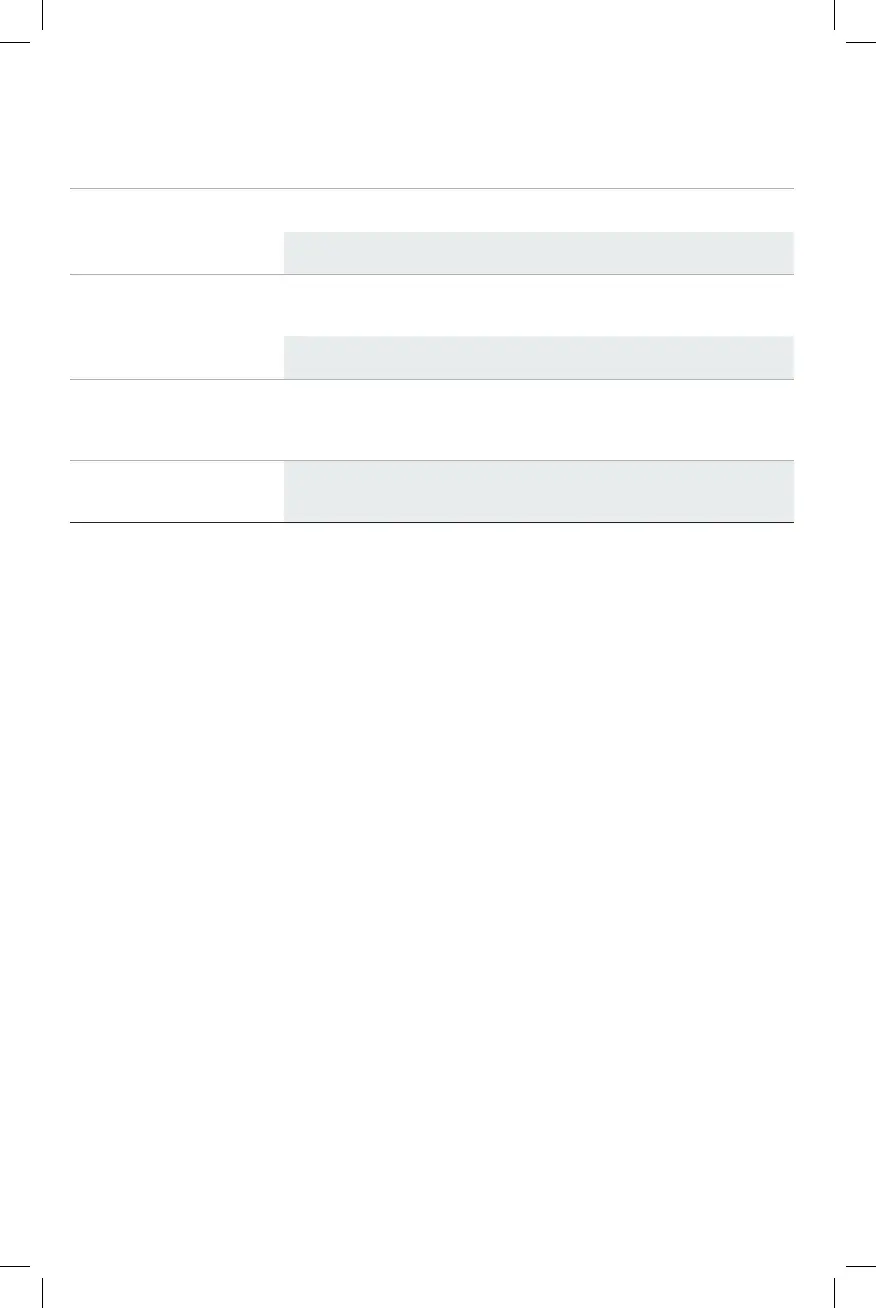Guía de solución de problemas
SIGA LAS REGLAS E INSTRUCCIONES DE SEGURIDAD
Problema Causa posible Solución posible
La herramienta no se ENCIENDE cuando
se presiona el interruptor de ENCENDIDO/
APAGADO.
La batería no está cargada. Cargue la batería o use una batería nueva
totalmente cargada.
La batería no está totalmente insertada en la
herramienta.
Retire la batería y vuelva a insertarla totalmente
en la herramienta.
La herramienta no responde cuando está
presionado el interruptor de gatillo.
La batería está demasiado baja para completar un
doblado o prensado. La LED de la batería se ilumina en
rojo continuamente.
Recargue la batería en un cargador D
WALT
compatible.
Otras causas Consulte las lndicaciones de LED para
obtener más información.
La herramienta está enchufada en una
computadora a través de un cable de micro
USB pero la LED de mantenimiento no se
ilumina en azul continuamente.
El cable de micro USB no es el cable suministrado y
puede ser solamente un cable de "carga", no un cable
de "datos".
Utilice el cable de datos suministrado.
El software del Sistema CRIMP CONNECT™
no está funcionando correctamente.
Otras causas Mire la página de Preguntas frecuentes y las
pantallas de ayuda ubicadas dentro del software
del Sistema CRIMP CONNECT™.
`