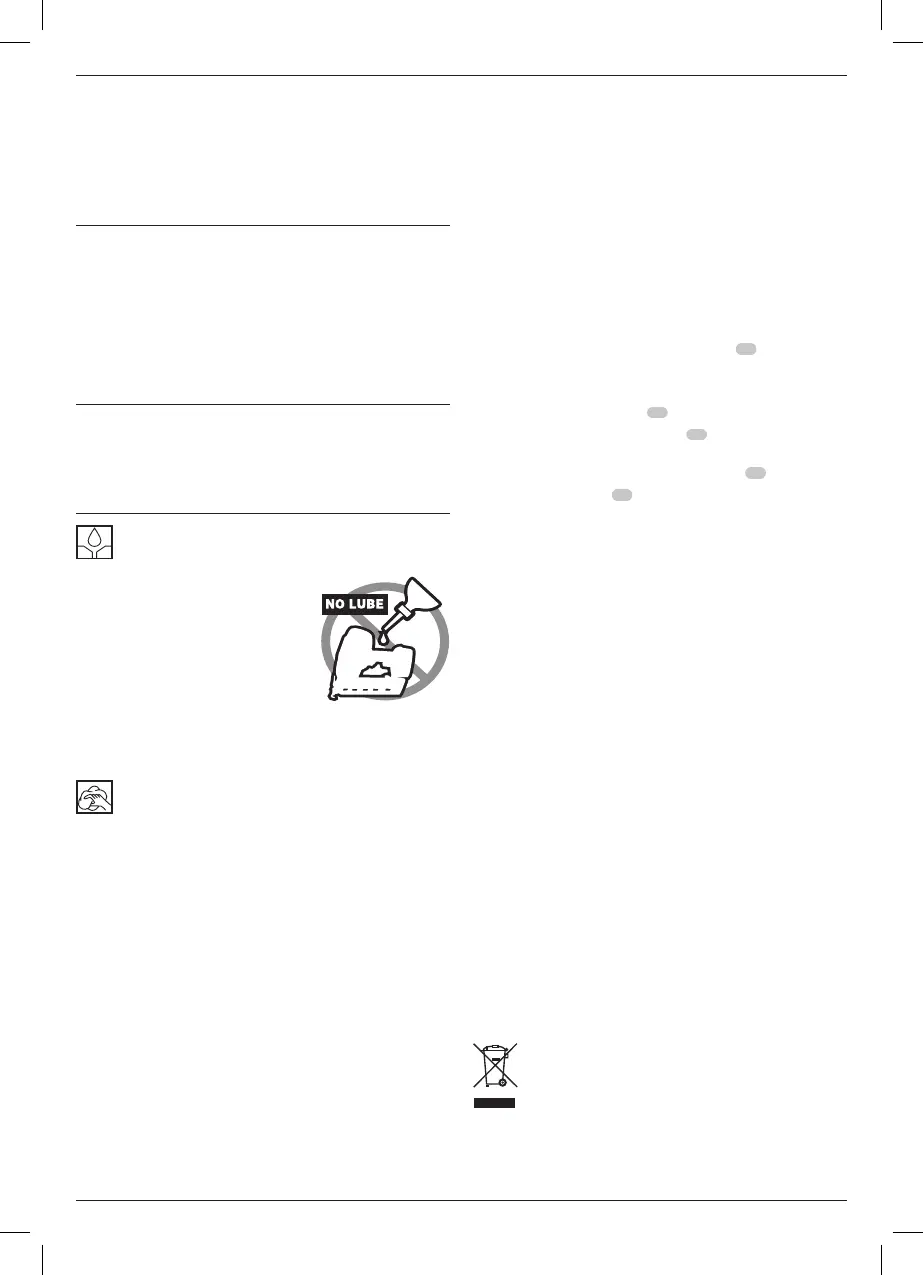47
ENGLISH
WARNING: To reduce the risk of serious personal
injury, turn tool off and disconnect battery pack
before making any adjustments or removing/
installing attachments or accessories. An accidental
start-up can causeinjury.
The charger and battery pack are notserviceable.
DAILY MAINTENANCE CHART
ACTION Clean magazine, pusher, and contact
tripmechanism.
WHY Permits smooth operation of magazine, reduces
wear, and preventsjams.
HOW Blowing off the tool with compressed air is the
most effective way to clean the tool. The use
of oils, lubricants periodically or solvents is not
recommended as they tend to attract debris
and/or damage the plastic parts of thetool.
ACTION Before each use, check to ensure all screws and
fasteners are tight andundamaged.
WHY Prevents jams and premature failure of toolparts.
HOW Tighten loose screws using the appropriate hex
wrench orscrewdriver.
Lubrication
NOTICE: NEVER spray or in
any other way apply lubricants
or cleaning solvents inside the
tool. This can seriously affect
the life and performance of
thetool.
tools are properly lubricated at the factory and are
ready for use. However, it is recommended that, once a year,
you take or send the tool to a certified service centre for a
thorough cleaning andinspection.
Cleaning
WARNING: Blow dirt and dust out of the main housing
with dry air as often as dirt is seen collecting in and around
the air vents. Wear approved eye protection and approved
dust mask when performing thisprocedure.
WARNING: Never use solvents or other harsh chemicals
for cleaning the non-metallic parts of the tool. These
chemicals may weaken the materials used in these parts.
Use a cloth dampened only with water and mild soap.
Never let any liquid get inside the tool; never immerse any
part of the tool into aliquid.
Optional Accessories
WARNING: Since accessories, other than those offered
by
, have not been tested with this product, use
of such accessories with this tool could be hazardous.
To reduce the risk of injury, only
recommended
accessories should be used with thisproduct.
Consult your dealer for further information on the
appropriateaccessories.
Driver Blade Replacement Kit
(Fig. M–O)
WARNING: For your own safety, read the tool instruction
manual before using any accessory. Failure to heed
these warnings may result in serious personal injury and
damage to the tool and the accessory. When servicing this
tool, use only identical replacementparts.
NOTICE: All the mechanical parts of the driver replacment
kit are shown for convenience and verification ofinclusion.
To Change a Worn Driver Blade:
1. Using a T-20 Torx, loosen the four screws
18
on either side
of theunit.
2. Remove the four screws. Refer to FigureM.
3. Remove housing end cap
19
. Refer to FigureM.
4. Push up on the rear of the driver
20
until you hear a click,
then push the driver forward while holding it in this position
until it passes the upper bumper assembly
22
.
5. Remove guide rods
21
. Refer to FigureN.
6. Remove upper bumperassembly.
7. Pull driver back towards you (or rear of tool). Lift up driver
while rotating driver clockwise until driver clears rail locator
casting. Remove driver from tool. Refer to FigureO.
8. Replace driver and follow steps in reverse to reassemble
9. Ensure new driver slides smoothly through the tool before
fullreassembly.
10. Return the driver, guide rods, bumpers and housing end cap
back onto the unit. It is important to try the alignment of the
driver and the flywheel before screwing the housing end
cap back on to the unit. This can be done by connecting
a battery and pushing then releasing the nose of the
unit against a bench or hard surface. This will start the
motorspinning.
NOTE: When the driver and the flywheel are correctly
aligned, you will hear the motor coast back down from
full speed. If the driver and the flywheel are not correctly
aligned, the motor may not start up, may slow down much
faster than normal along with a loud grinding noise from
the unit. If this happens remove and reseat the driver
making sure the bumpers are seatedcorrectly.
WARNING: Always test the unit by firing 40 mm staples
in Speed 1 into scrap material, to ensure that the tool is
working properly. If tool does not operate properly, contact
a recognised
service centreimmediately.
Protecting the Environment
Separate collection. Products and batteries marked
with this symbol must not be disposed of with normal
householdwaste.
Products and batteries contain materials that can
be recovered or recycled reducing the demand for raw
materials. Please recycle electrical products and batteries
according to local provisions. Further information is available at
www.2helpU.com.