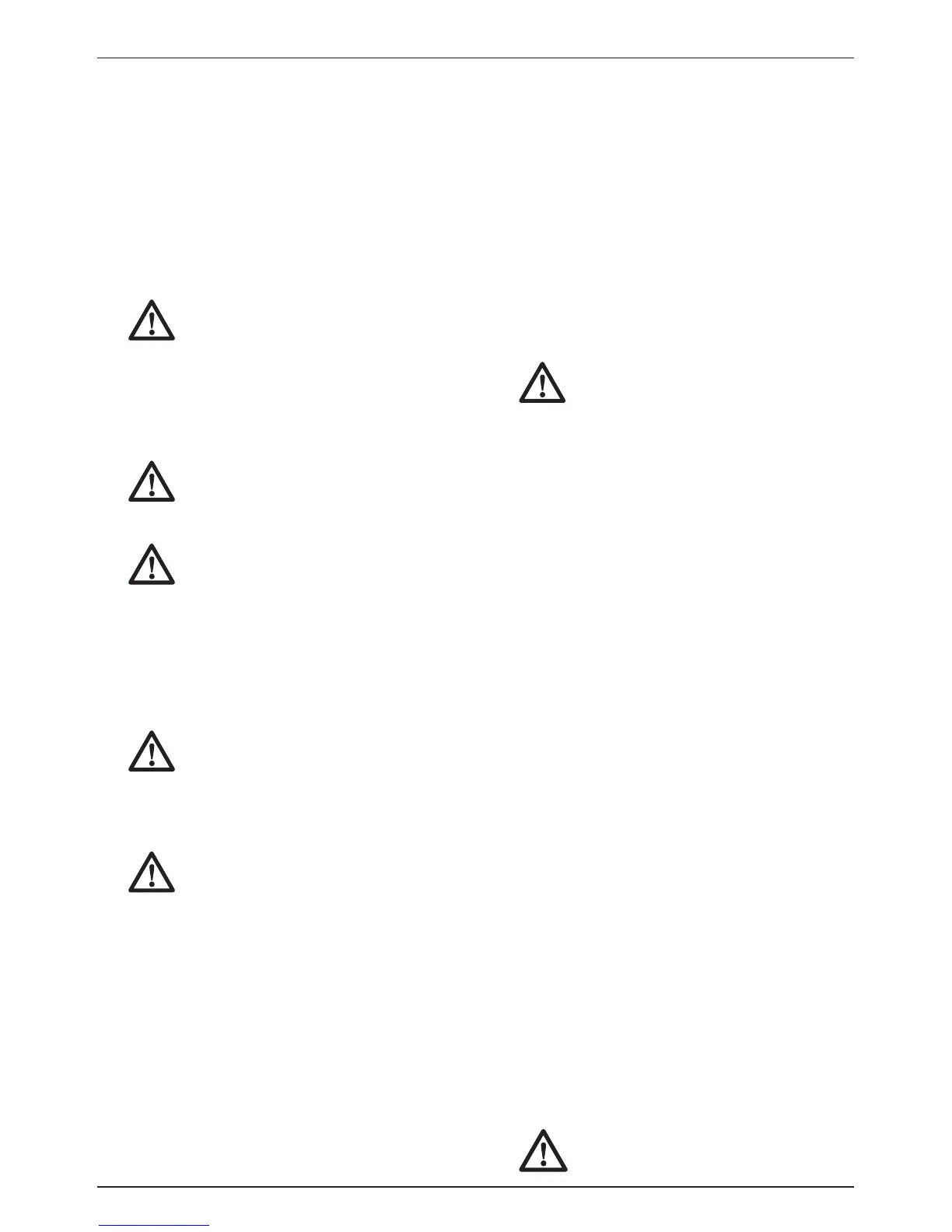14
English
ROTARY DRILLING (FIG.1)
1. Set the mode selector switch(c) to the "rotary
drilling"position.
2. Depending on your tool, follow either of the
following instructions:
– Fit a chuck adaptor/chuck assembly
(DCH273). Special SDS Plus
®
adaptors with
threaded sections are available for use with
standard 10 or 13 mm chucks to enable
straight shank bits to beused.
– Replace the SDS Plus
®
tool holder with the
keyless chuck (DCH274).
3. Proceed as described for rotaryhammering.
WARNING: Never use standard chucks
in the rotary hammeringmode.
SCREWDRIVING (FIG.1)
1. Set the mode selector switch(c) to the "rotary
drilling"position.
2. Select the direction ofrotation.
3. Depending on your tool, follow either of the
following instructions:
– Insert the special SDS Plus
®
screwdriving
adaptor for use with hexagonal screwdriver
bits (DCH273).
– Replace the SDS Plus
®
tool holder with the
keyless chuck (DCH274).
4. Insert the appropriate screwdriver bit. When
driving slotted head screws always use bits with
a findersleeve.
5. Gently press the variable speed switch(a) to
prevent damage to the screw head. In reverse
(LH) rotation the tool speed is automatically
reduced for easy screwremoval.
6. When the screw is flush with the workpiece,
release the variable speed switch to prevent
the screw head from penetrating into
theworkpiece.
CHIPPING (FIG.1)
1. Set the mode selector switch(c) to the
"hammering only"position.
2. Insert the appropriate chisel and check if it is
properlylocked.
3 Adjust the side handle(e) asrequired.
4. Switch on the tool and startworking.
It may be necessary to briefly run the motor after
having changed from chiselling to rotary modes in
order to align thegears.
WARNING:
•Applyonlyagentlepressureto
the tool (approx. 5 kg). Excessive
force does not speed up drilling but
decreases tool performance and may
shorten toollife.
•Donotdrillordrivetoodeepto
prevent damage to the dust cover(o).
•Alwaysholdthetoolfirmlywithboth
hands and ensure a secure stance.
Always operate the tool with the side
handle properlymounted.
WARNING: To reduce the risk of
serious personal injury, turn tool
off and disconnect battery pack
before making any adjustments or
removing/installing attachments
oraccessories.
Proper Hand Position (fig.1, 6)
WARNING: To reduce the risk of
serious personal injury, ALWAYS
use proper hand position as shown
in figure6.
WARNING: To reduce the risk of
serious personal injury, ALWAYS
hold securely in anticipation of a
suddenreaction.
Proper hand position requires one hand on the
main handle(h), with the other hand on the side
handle(e).
Drill Operation (fig.1)
WARNING: To reduce the risk of
serious personal injury, turn tool off
and disconnect tool from power
source before making any adjustments
or removing/installing attachments
oraccessories.
WARNING: To reduce the risk of
personal injury, ALWAYS ensure
workpiece is anchored or clamped
firmly. If drilling thin material, use a wood
“back-up” block to prevent damage to
thematerial.
HAMMERDRILLING (FIG.1)
1. Set the mode selector switch(c) to the "rotary
hammering"position.
2. Insert the appropriate drill bit. For best results
use high quality carbide-tippedbits.
3. Adjust the side handle(e) asrequired.
4. Mark the spot where the hole is to bedrilled.
5. Place the drill bit on the spot and switch on
thetool.
