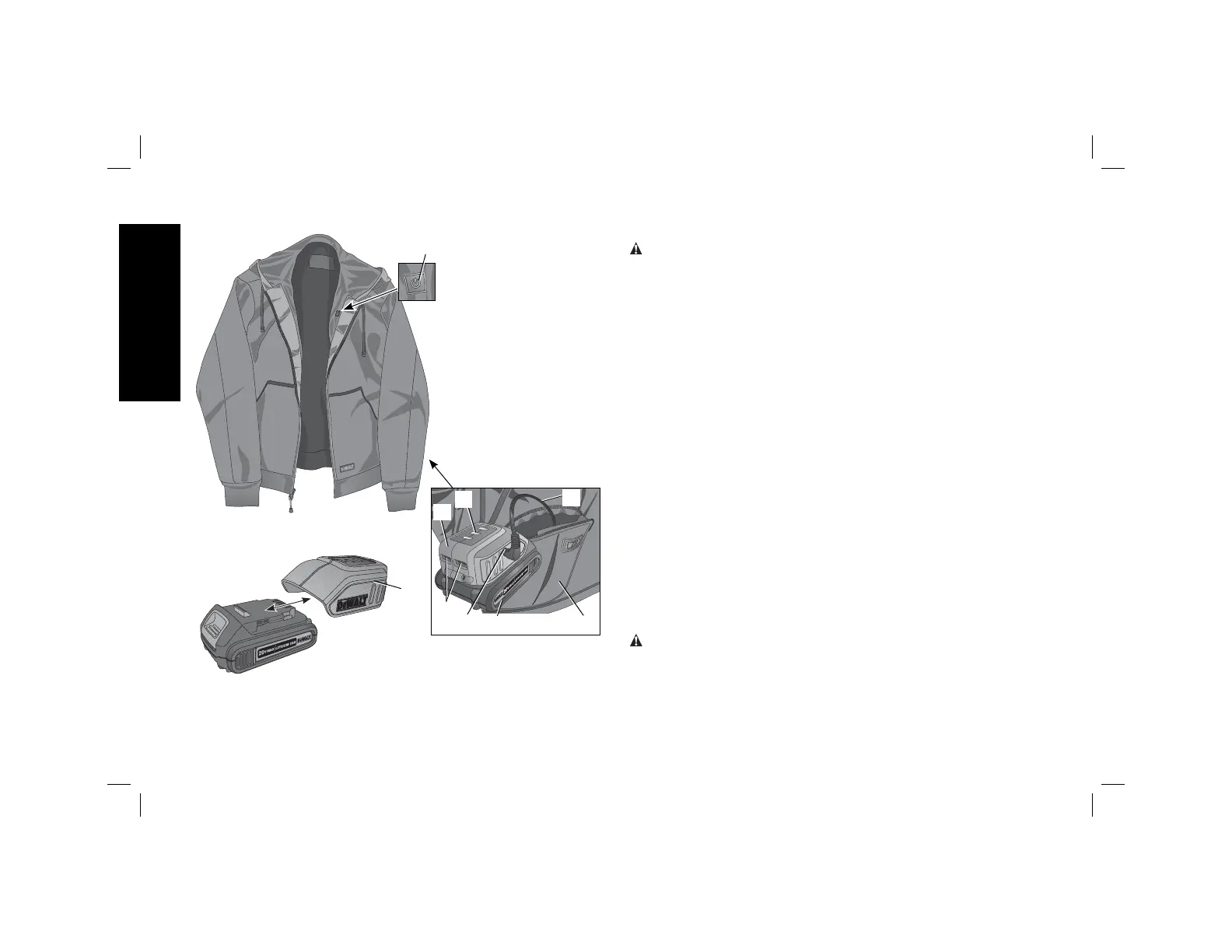FIG. 2
B
C
FIG. 3
D
A
H
F
E
C
G
USE AND CARE
WARNING: To reduce the risk of personal injury or damage to
the heated jacket ALWAYS disconnect the power jack from the
DCB091 USB power source and remove the battery pack and
DCB091 USB power source from the battery/power source
pocket before performing any maintenance or washing.
Installing and Removing the Battery Pack
(Fig. 2–4)
NOTE: For best results, make sure your battery pack is fully charged.
IMPORTANT: To avoid battery charge depletion, remove the battery
pack from the DCB091 USB power source when not in use.
TO INSTALL BATTERY PACK
1. Slide the battery pack (A) into the DCB091 USB power source (C)
until the battery pack is firmly seated.
2. Insert the power cable (F) into the 12V power jack (E) on the
DCB091 USB power source (C).
NOTE: ONLY plug the heated jacket into the 12V power jack on
the DCB091 USB power source.
3. Place the DCB091 USB power source (C) into the battery/power
source pocket (D) and zip closed or in the front left pocket by
using the extension cable (I).
If additional pocket room is needed to accommodate the
devices using the charging ports, unzip the outside zipper on the
battery/power source pocket (D) to expand the pocket.
WARNING: Fire hazard. Do not store or carry the battery
pack so that metal objects can contact exposed battery
terminals.
English
8