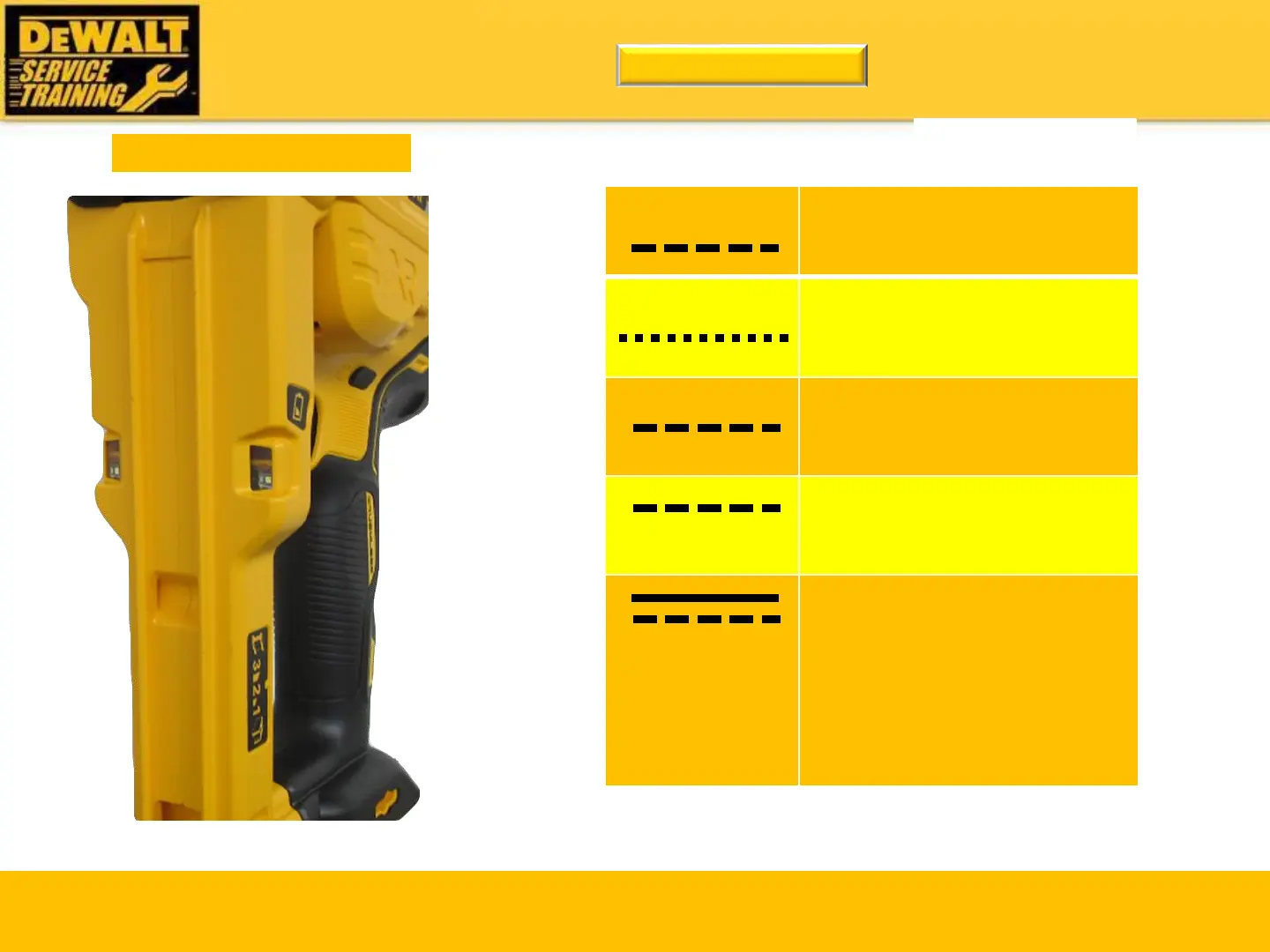H
H
H
H
Battery Indicator
BATTERY INDICATOR
Low Battery
Replace battery with charged back
Hot Pack
Let the battery cool or replace it
with a cool pack
Jam/Stall Condition
Rotate the stall release lever to
release Refer to stall release
Hot Tool
Let the tool cool down before
continuing use
Error
Reset the tool by removing and
reinstalling battery pack, or
cycling trigger lock off.