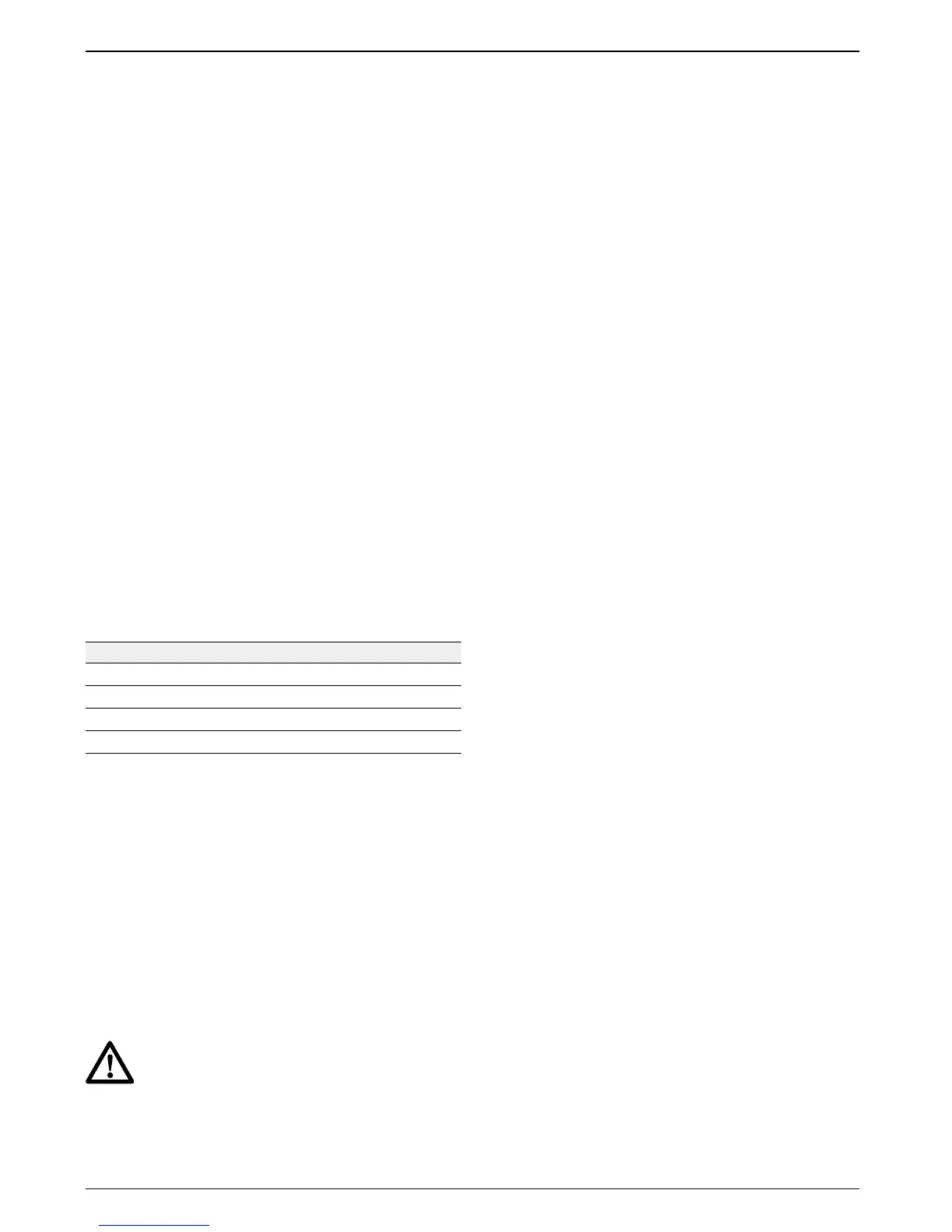41
ENGLISH
DE0730 Target card (fig. I3)
The target card locates and marks the laser beam
as the beam crosses the card, thus enhancing the
visibility of the projected line. The laser beam passes
through the red plastic surface and is reflected by
the reflective rear side of the card. Supporting easy
use during plumb and level adjustment, the card is
marked with inch and metric scales, and has
magnets at the top to hold it to ceiling track or steel
studs.
Wall mount (fig. I4)
The wall mount may also be used as a base to
provide extra stability for the tool.
Optional accessories
Consult your dealer for further information on the
appropriate accessories.
These are:
- DE0772 Digital laser detector
- DE0734 Grade rod
- DE0736 Tripod
Battery packs
Voltage NiCd NiMH
9.6 DE9061 DE9036
12 DE9071 DE9037
14.4 DE9091 DE9038
18 DE9095 DE9039
Maintenance
Your DEWALT Power Tool has been designed to
operate over a long period of time with a minimum
of maintenance. Continuous satisfactory operation
depends upon proper tool care and regular cleaning.
Field calibration check
The field calibration checks must be performed
securely and accurately to make a correct diagnosis.
Whenever an error is registered, have the tool
calibrated by a qualified repair agent.
Always have the laser head calibrated by
a qualified repair agent.
Level checks
The following checks are performed to check the
calibration of laser head for level alignment.
• Place the tool in an area at about 15 m from a
vertical surface.
• With the tool in a tripod set-up, adjust the tool for
a level application.
To perform a level check of the X-axis:
• Position the tool so that the X-axis is parallel with
the vertical surface.
• Switch on the tool and rotate the head until the
laser dot appears on the vertical surface.
• Mark the centre of the laser beam. Switch off the
tool.
• Switch off the tool and rotate it 180° so that the
X-axis is parallel with the vertical surface the
other way around.
• Switch on the tool, rotate the head and once
again mark the centre of the laser dot on the
surface. Switch off the tool.
• Measure the difference between the markings.
• If the difference between the markings is 3.2 mm
or less, the laser head is properly calibrated.
• If the difference between the markings is more
than 3.2 mm, the laser head must be calibrated.
To perform a check of the Y-axis:
• Position the tool so that the Y-axis is parallel with
the vertical surface.
• Following the same procedure as described above,
mark the centre of the laser dot on the surface with
the tool in this position, after which the tool is rotated
180° to mark the centre of the laser dot once again.
• Measure the difference between the markings.
• If the difference between the markings is 3.2 mm
or less, the laser head is properly calibrated.
• If the difference between the markings is more
than 3.2 mm, the laser head must be calibrated.
Plumb check
The following check is performed to check the
calibration of laser head for plumb alignment.
• Place the tool in an area at about 1 m from a
vertical surface.
• With the tool in a floor set-up, adjust the tool for
a plumb application.
• Mark the top and bottom of the vertical surface
using a plumb bob.
• Switch on the tool and align the laser beam with
the lower marking.
• Using the remote control, move the head until the
laser beam is at the upper marking.
