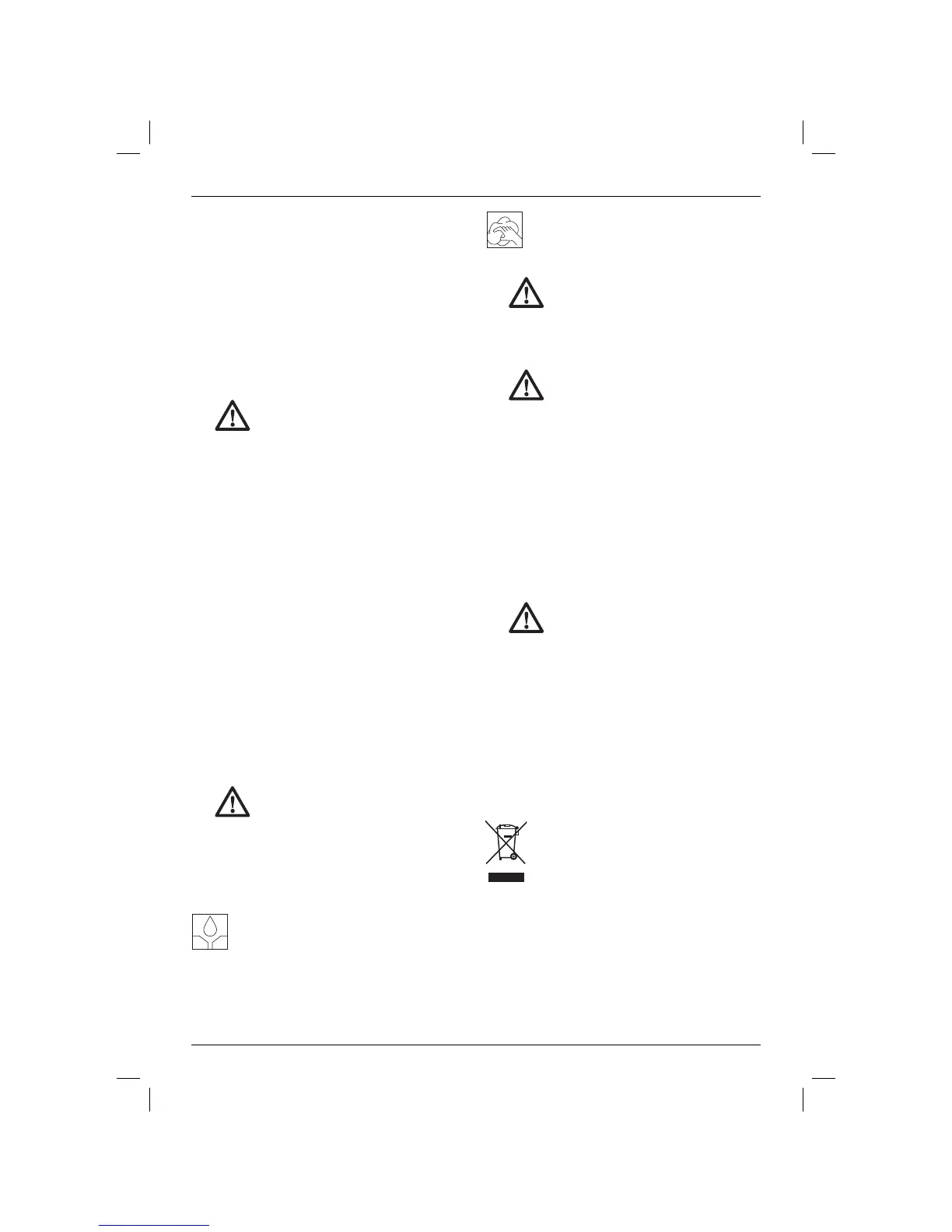ENGLISH
9
DW266: For nutsetting, always use the correct
depth locator (e).
3. To run the tool, press the variable speed switch
(a). The pressure exerted on the variable speed
switch determines the tool speed.
NOTE: If necessary, press the lock-on button
(b) for continuous operation and release the
variable speed switch. The lock-on button
only works in full speed, forward and reverse
rotation.
To stop the tool in continuous operation, press
the switch briefly and release it.
WARNING: ALWAYS turn the tool
off when work is finished and before
unplugging.
4. To stop the tool, release the switch.
Holding the tool (fi g. 6)
• For best results, hold the screwdriver with the
hand directly in line with the fastener and press
the variable speed switch with the last one or
two fingers of the hand, as shown. This reduces
the chance of the screw slipping from the drive
accessory when pressure is applied.
• To drive the screw, place it on the bit or into
the socket, press the variable speed switch
and push the screw into the workpiece with a
smooth, continuous motion. When the screw
is seated, a buzzing sound will come from the
front of the tool to indicate that the clutch has
disengaged.
MAINTENANCE
Your DEWALT power tool has been designed to
operate over a long period of time with a minimum
of maintenance. Continuous satisfactory operation
depends upon proper tool care and regular cleaning.
WARNING: To reduce the risk of
injury, turn unit off and disconnect
machine from power source before
installing and removing accessories,
before adjusting or changing set-ups
or when making repairs. Be sure the
trigger switch is in the OFF position. An
accidental start-up can cause injury.
Lubrication
Your power tool requires no additional lubrication.
Cleaning
WARNING: Blow dirt and dust out of
the main housing with dry air as often as
dirt is seen collecting in and around the
air vents. Wear approved eye protection
and approved dust mask when
performing this procedure.
WARNING: Never use solvents or
other harsh chemicals for cleaning the
non-metallic parts of the tool. These
chemicals may weaken the materials
used in these parts. Use a cloth
dampened only with water and mild
soap. Never let any liquid get inside the
tool; never immerse any part of the tool
into a liquid.
DW256
• Regularly remove drywall dust from the clutch
housing using compressed air. To do so,
remove the depth locator and collar (d).
Optional Accessories
WARNING: Since accessories, other
than those offered by DEWALT, have
not been tested with this product, use
of such accessories with this tool could
be hazardous. To reduce the risk of
injury, only DEWALT, recommended
accessories should be used with this
product.
Various types of 1/4" hex. bits, holders, sockets
andadaptors are available as an option.
Consult your dealer for further information on the
appropriate accessories.
Protecting the Environment
Separate collection. This product must
not be disposed of with normal
household waste.
Should you find one day that your D
EWALT product
needs replacement, or if it is of no further use to you,
do not dispose of it with household waste. Make this
product available for separate collection.
