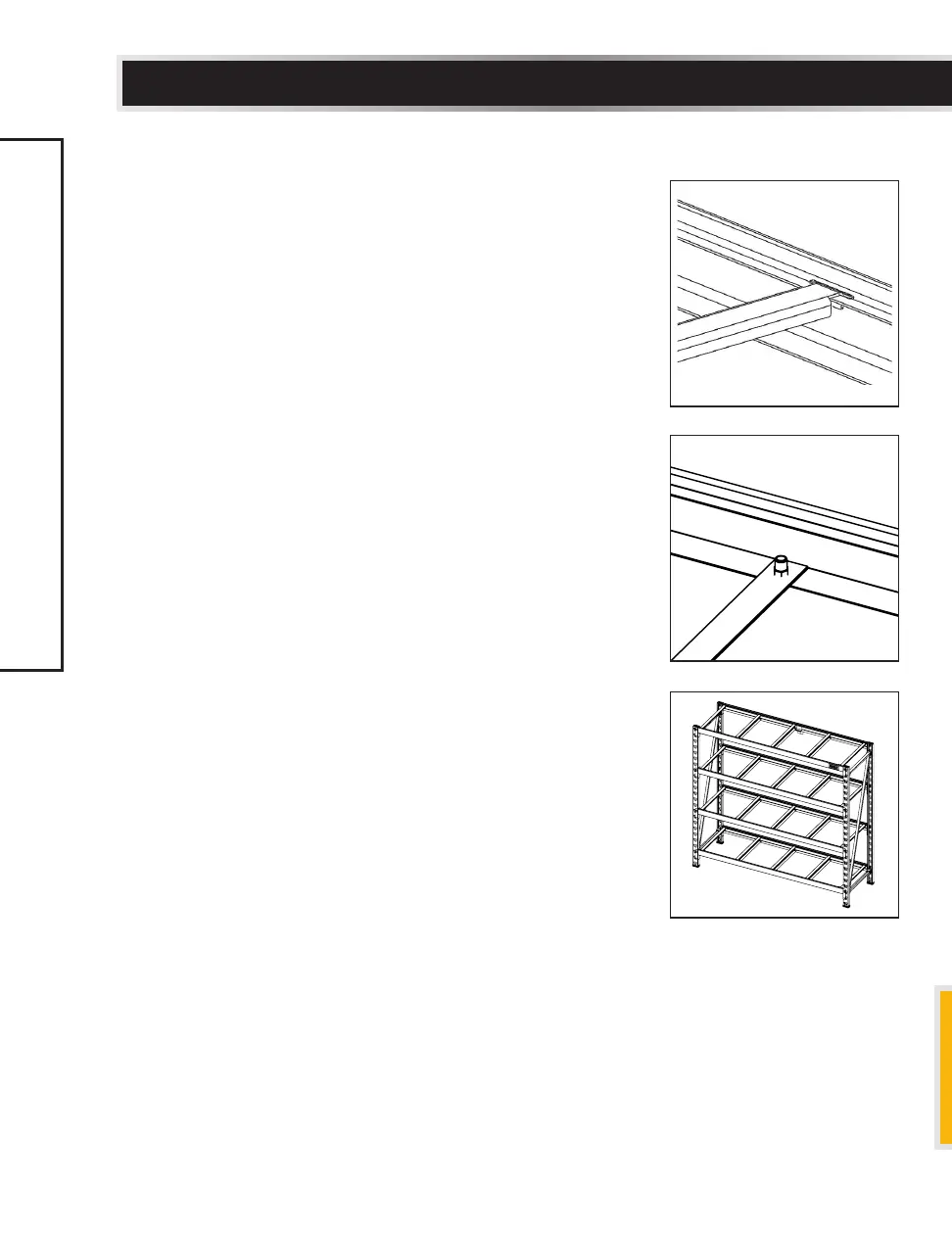10
DXST10000
ASSEMBLY
• Note: There are five (5) Shelf Support Straps and three (3)
Safety Straps with Weld Nuts for every set of crossbeams.
STEP 1
• Starting with the lowest set of crossbeams, place one shelf
support strap perpendicular to the crossbeams and insert
each end into the slots on each side of the crossbeam.
STEP 2
• Continue aligning the remaining four supports
perpendicularly across the beams, and secure them into
place. Repeat for the remaining three sets of crossbeams.
STEP 3
• Starting at the bottom of the rack, place the safety straps
between the crossbeams where the two sets of pre-drilled
holes are. Use a safety strap bolt to fasten the safety
straps to the crossbeams, and use the hex key or hex bit
to tighten completely. Repeat for the remaining three sets
of crossbeams.
SHELF SUPPORT AND SAFETY STRAP INSTRUCTIONS
