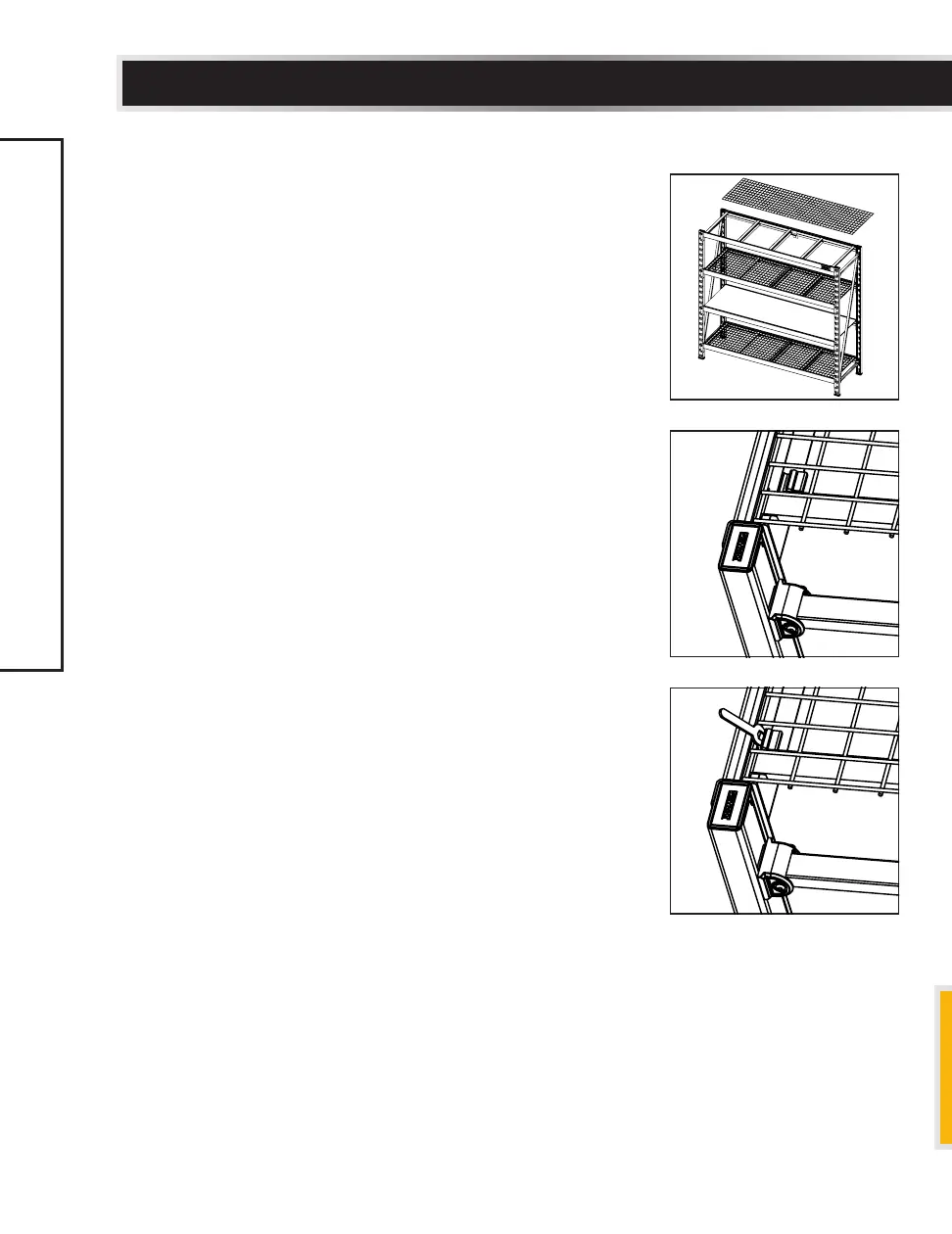12
DXST10000
LAMINATE DECK INSTRUCTIONS
• Please the first laminate deck onto the top ridge of any set
of crossbeams. If seated properly, it will “pop” into place
and lay evenly.
WIRE GRID INSTRUCTIONS
• Note: Each wire grid consists of two sides. On one side, the
wire runs the length of the crossbeams (the long side). One
the opposite side, the wire runs the width between the set
of crossbeams (the short side). We recommend placing the
short side on top, or facing upward, to make sliding objects
on and off the shelf easier.
STEP 1
• Place the wire grid onto the top ridge of any open set of
crossbeams. If seated properly, it will “pop” into place and
lay evenly.
STEP 2
• Take a locking grid clip, and place it at the outmost corner
of the shelf. Make sure the rolled edge with the groove is
facing upward.
STEP 3
• With one hand, apply pressure to the back of the clip. With
your free hand, use the included wrench to spread the tine
of the clip up and over the “long” wire that is underneath.
STEP 4
• Pull back on the wrench. The grooved channel in the clip
should now match up with the wire decking, which will help
secure it to the shelf beam.
STEP 5
• Repeat Steps 2-4 for the remaining three corners of the wire
grid. Repeat the entire set of instructions to finish installing
the remaining two grids and locking clips.
ASSEMBLY
