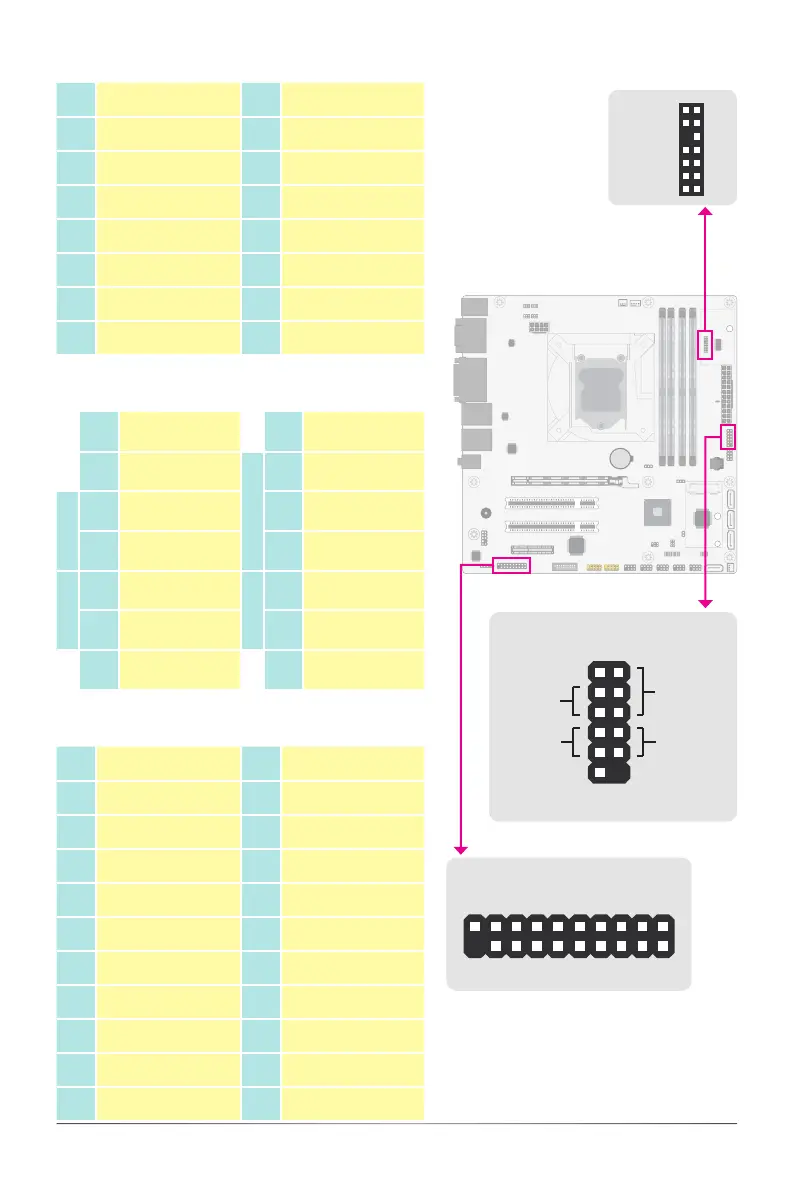3Quick Reference | CS330-H310/Q370
LPC
Pin Assignment Pin Assignment
1 L_CLK 2 L_LAD1
3 L_RST# 4 L_LAD0
5 L_FRAME# 6 3.3V
7 L_LAD3 8 GND
9 L_LAD2 10 ---
11 INT_SERIRQ 12 GND
13 5VSB 14 5V
Front Panel
Pin Assignment Pin Assignment
1 N.C.
PWR-LED
2 LED Power
HD-LED
3 HDD Power 4 LED Power
5 Signal 6 Signal
RESET
7 Ground
ATX-SW
8 Ground
9 Signal 10 Signal
11 N.C. 12 ---
Digital I/O (DIO)
Pin Function Pin Function
1 GND 2 +12V
3 DIO7 4 +12V
5 DIO6 6 GND
7 DIO5 8 +5V
9 DIO4 10 +5V
11 DIO3 12 GND
13 DIO2 14 +5VDU
15 DIO1 16 +5VDU
17 DIO0 18 GND
19 GND 20 ---
Note: The LPC connector can be mount-
ed with an EXT RS232/RS485 card for 4
additional COM ports.
Front Panel
2
PWR-LED
HD-LED
ATX-SWRESET
1
11 12
LPC
2 1
14 13
Digital I/O
19 1
2