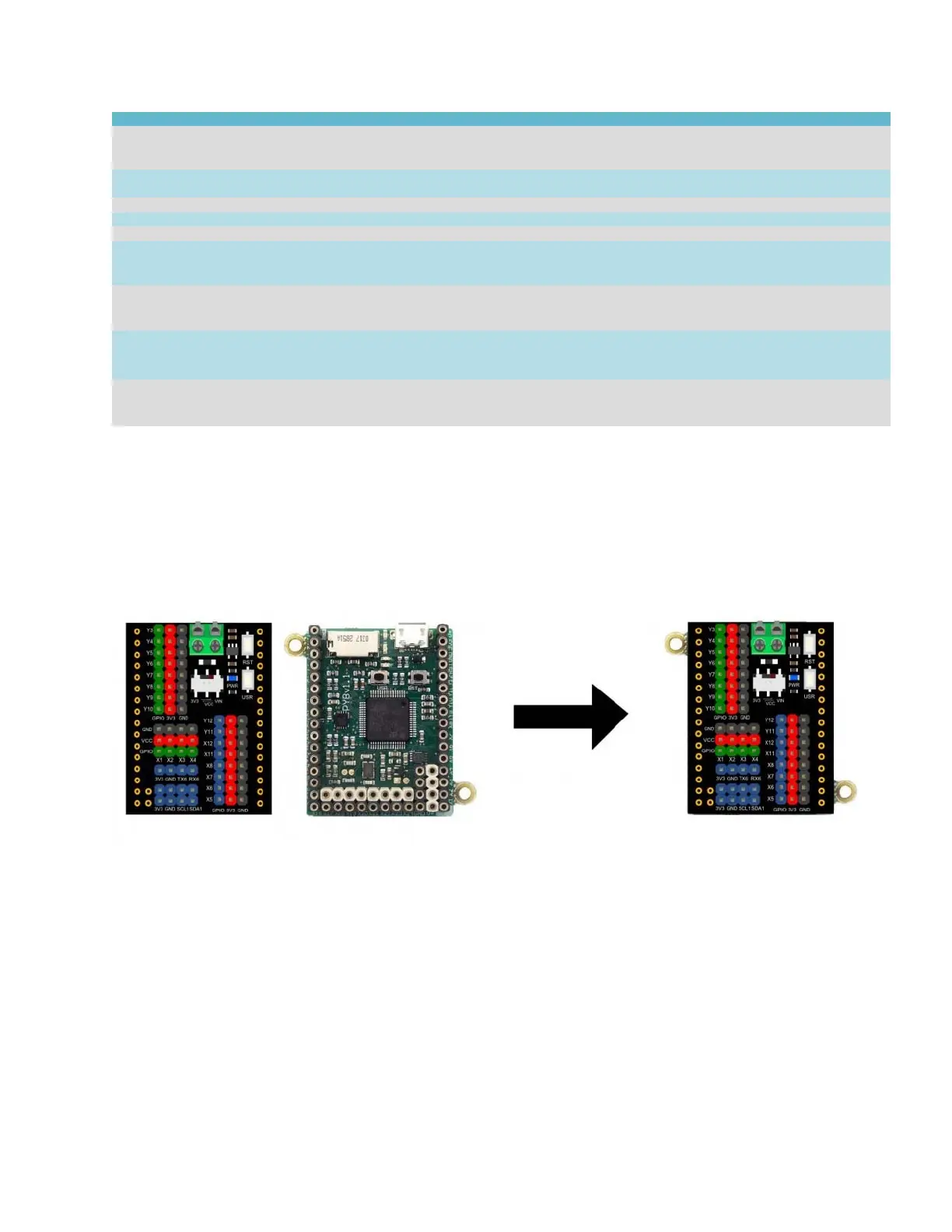Num Label Description
1 Digital Port
connect to Gravity series digital modules
power supply voltage of the port:3.3V
Pin:Y3~Y10
2 External Power Port
connect to the external power supply
input voltage:5~12V
3 Rest Button reset the pyboard
4 User Button USR button of the pyboard
5 Power Switch choose the power supply voltage of X1~X4 ports, 3.3V or VIN
6
nalog Port
connect to Gravity series analog modules
power supply voltage of the port:3.3V
Pin:X5~X8、X11、X12、Y11、Y12
7 I2C Port
connect to Gravity series I2C modules
power supply voltage of the port:3.3V
Pin:X9、X10(I2C 1)
8 UART Port
connect to Gravity series UART modules
power supply voltage of the port:3.3V
Pin:Y1、Y2(UART 6)
9
Digital Port
(High Current)
drive high current components such as motors and servos
power supply voltage of the port: 3.3V or VIN (can be selected by the power switch)
Pin:X1~X4
Insertion Direction
When put the expansion shield on the pyboard motherboard, please pay attention to the direction.
The wire terminal of the expansion shield should be on the same side as the USB port of the
pyboard motherboard.
Tutorial
This tutorial shows how to use this expansion shield in 2 cases.
The first case takes the Gravity: Analog Sound Sensor as an example to demonstrate the basic
wiring operation, and then reads the analog value through the pyboard to obtain the sound value.
In the second case, the 9g Metal Gear Micro Servo is used as an example to demonstrate the
usage of the external power supply and the power switch, then the rotation of the servo is controlled
by the pyboard.
At present, we have written a software library of 10 commonly used sensors or modules, click to
open the link.